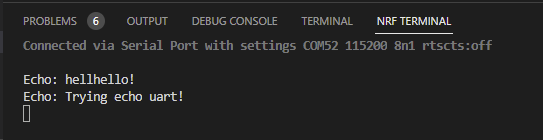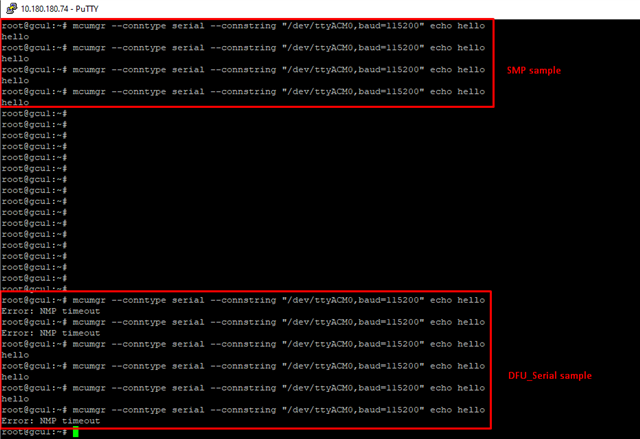Im working with nrf52840DK and nrf Connect SDK 2.2.0.
My goal is running this sample. (SMP server sample). Let's check the described steps:
1º) I have installed the MCUMGR CLI
2º) I have built and flashed the MCUBoot
3º) I have built the sample application with the next command:
west build -b nrf52840dk_nrf52840 zephyr/samples/subsys/mgmt/mcumgr/smp_svr -- -DOVERLAY_CONFIG='overlay-serial.conf;overlay-fs.conf;overlay-shell-mgmt.conf'
4º) This step is where I got stucked... Trying to signing the image. When I run the next command:
west sign -t imgtool -- --key bootloader/mcuboot/root-rsa-2048.pem
I get the next prompt:
D:\ncs\v2.2.0>west sign -t imgtool -- --key bootloader/mcuboot/root-rsa-2048.pem === image configuration: partition offset: 49152 (0xc000) partition size: 421888 (0x67000) rom start offset: 0 (0x0) === signing binaries unsigned bin: D:\ncs\v2.2.0\build\zephyr\zephyr.bin signed bin: D:\ncs\v2.2.0\build\zephyr\zephyr.signed.bin Usage: python -m imgtool sign [OPTIONS] INFILE OUTFILE Try 'python -m imgtool sign -h' for help. Error: Invalid value for '-H' / '--header-size': Minimum value for -H/--header-size is 32 FATAL ERROR: command exited with status 2: 'C:\Users\juan.martinez\AppData\Local\Programs\Python\Python38\Scripts\imgtool.EXE' sign --version 0.0.0+0 --align 4 --header-size 0 --slot-size 421888 --key bootloader/mcuboot/root-rsa-2048.pem 'D:\ncs\v2.2.0\build\zephyr\zephyr.bin' 'D:\ncs\v2.2.0\build\zephyr\zephyr.signed.bin'
I noticed the --header-size is 0 and it should be (the prompt says it) minimun 32... What is the exactly minimun value for it? How can I change it?