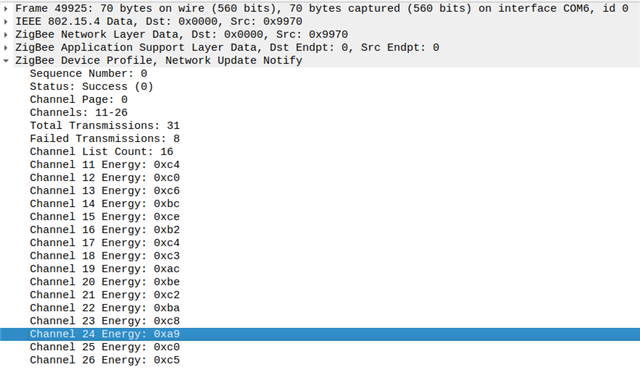Hello,
We developed with nRF5240 using nRF5 SDK as zigbee coordinator and I have some questions about channel change mechanism:
- By choosing 'coordinator' as network role at startup, is this automatically also the network channel manager as explained in Annex E of Zigbee specification https://zigbeealliance.org/wp-content/uploads/2019/11/docs-05-3474-21-0csg-zigbee-specification.pdf ?
- When a high value of transmit failures is detected, is channel scan done? Is channel changed?
- Do you manage the reception of Mgmt_NWK_Update_notify? Which actions are performed?
- In Zigbee spec about transmit failures, there is written: "the network manager would report to the local application using Mgmt_NWK_Update_notify and the application can force a channel change using the Mgmt_NWK_Update_req.". Do you ever notify application about this through Zigbee signal handler or any callback? Do you implemented a function that I can use to send Mgmt_NWK_Update_req to force channel change?
I've read another question about the same topic: https://devzone.nordicsemi.com/f/nordic-q-a/94366/zigbee-radio-channel-selection-and-change-during-run-time/398143
But I couldn't find the answers.
Best regards.
Laura