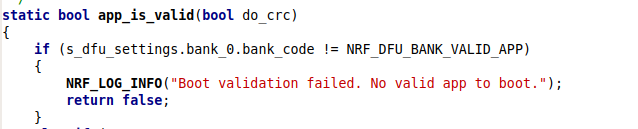Hi!
We have some legacy IoT devices currently running with s132 3.1.0 softdevice (yes... very old). We would like to push a major update of the fleet, with our latest firmware running on s132 7.0.1
The DFU OTA is partially working: the first step is going well (SD + BL update) but then the procedure timeouts! The app update part is never reached. The device is then bricked.

I'm using the following command to generate the zip package:
nrfutil pkg generate --application "APP.hex" --application-version {app_ver} --softdevice "s132_nrf52_7.0.1_softdevice.hex" --bootloader "DFU.hex" --bootloader-version {bootloader_ver} --hw-version {hw_ver} --sd-req 0x91,0xCB --sd-id 0xCB --key-file "dfu_private_key.pem" DFU.zip'
This package is fully working on a 7.0.1 device, but it is unable to update a legacy 3.1.0 device.
I've also realized that the flash requirements are changing between the 2 soft devices... there is something that I'm missing?

Any help would be really appreciated! Thank you!