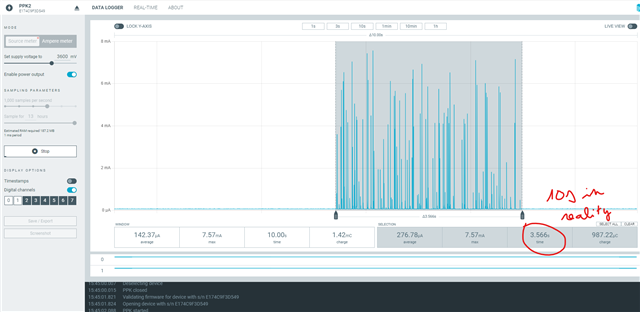Did a quick search and it seems I am not the only one experiencing this issue But can't find a solution.
I just got a PPK2 and started testing some devices (ESP8266). I quickly noticed that the time in the graphs was completely off.
Have a look at this screenshot:
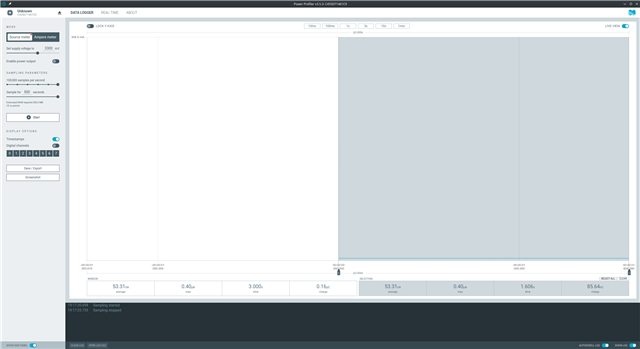
Without even activating the power supply, just starting measuring and stopping 5 seconds later. You can see down in the log:
19:17:20.698 Sampling started 19:17:25.735 Sampling stopped
But if I click on SELECT ALL it says 1.606 seconds
So basically it reports around 1 second for every 3 actual seconds.
It doesn't matter how many samples per second I take, it does it all the time.
Zooming doesn't change anything, it is still wrong.
Tried with 3 different USB ports already both USB2 and USB3, different cables too.
And the DUT I don't think it matters, tried a few already but same problem regardless.
Should I return the unit? Or is it a software error? Any workaround?
System:
Manjaro/KDE
Linux Kernel 6.0.15
AMD Ryzen 5 5600X
16GB RAM
MSI B450 Tomahawk Max II on latest BIOS: 7C02vH9 2022-08-15 (it was happening with a previous BIOS too)
Power Profiler v3.5.3
Edit: tried on windows, same problem.
Edit2: tried on an ancient Intel laptop, with windows, and it works fine. So it is not the hardware, it is the software that is broken. And has been broken for 2 years according to the reports: github.com/.../141
# nRFConnect System Report - 2023-01-20T21-32-39.794Z
- System: Micro-Star International Co., Ltd MS-7C02
- BIOS: American Megatrends International, LLC. H.90
- CPU: 1 x AMD Ryzen 5 5600X 6-Core Processor 3.7 GHz 12 cores (6 physical)
- Memory: 10.2 GB free of 15.5 GB total
- Filesystem: S.ficheros (Tipo) 0 Bytes NaN% used
- OS: ManjaroLinux (22.0.0) linux x64
- Versions
- kernel: 6.0.15-1-MANJARO
- git: 2.39.0
- node: 14.16.0
- python: 3.10.8
- python3: 3.10.8
- nrf-device-lib-js: 0.4.13
- nrf-device-lib: 0.12.8
- nrfjprog DLL: Unknown
- JLink: Unknown
- Connected devices:
- C455D71461C9 : /dev/ttyACM0
- Current device:
- name:
- serialNumber: C455D71461C9
- cores: Unknown
- website: Unknown