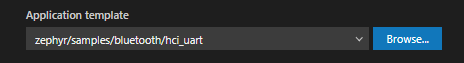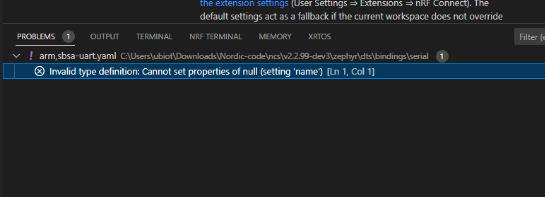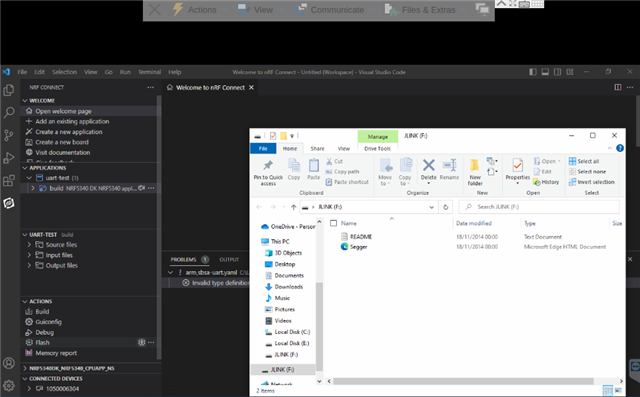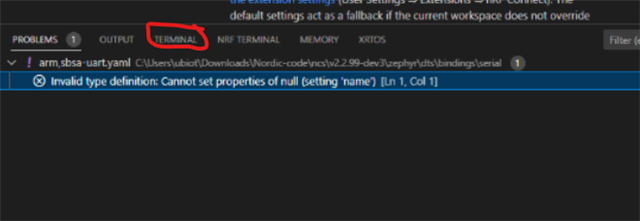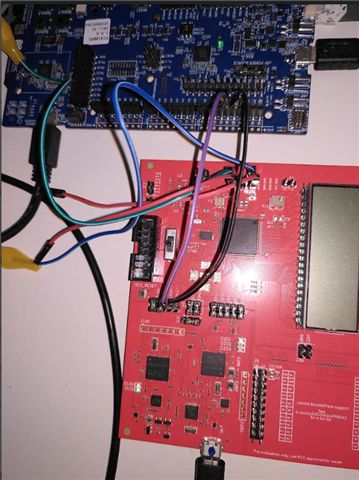hello, I am currently working on a project that involves sending data via serial from a device to the nordic nr5340.
but I can't find an example that shows how it would be in this case, in the course it tells me to use the asynchronous api, but in this case it is to enter the parameters in the console, so I would like you to please tell me an example so that I can make the configuration.
Currently what I know is that a configuration must be made to specify the pins since by default the nrf5340 receives is through the gpios that are connected to the usb, however in the case of how the data is handled it is still confusing for me
So could you please tell me where to start.