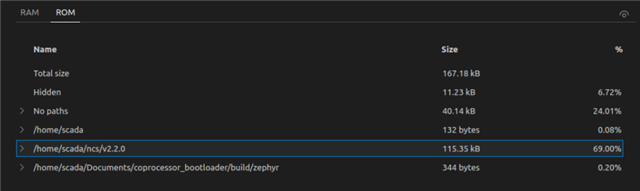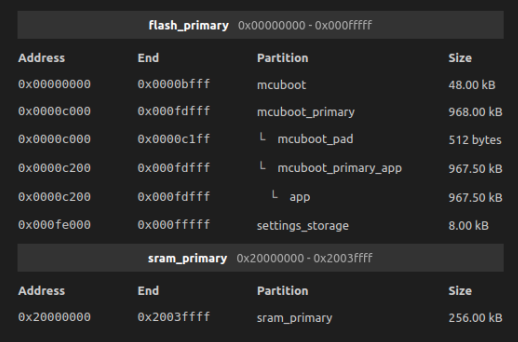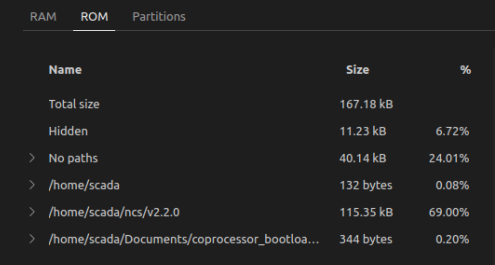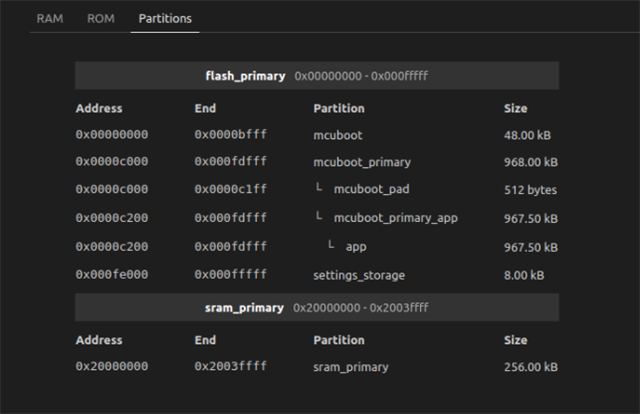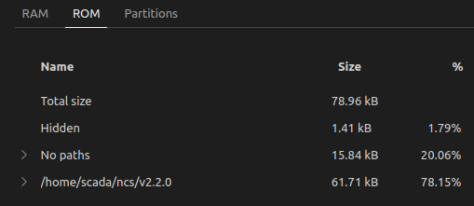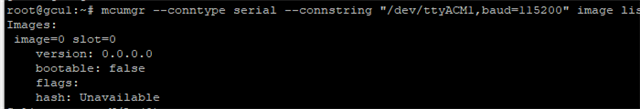I have a custom board with a BMD345-A-R module and working with ncs v2.2.0. It has an USB port to comunicate with a RaspberryPi. The board works perfectly cause I have tried several examples:
- Serial MCUBoot -> I can manage firmware updates with mcumgr via USB.
- openthread -> I configure the project RCP mode and I can connect with ot-ctl (from my RaspberryPi) to my custom board (RCP).
I have to add this "CONFIG_BOARD_ENABLE_DCDC=n" to my prj.conf and mcuboot.conf. Resuming, I have created an openthread project and added the code necessary to enable MCUBoot like the tutorial explain.
My problem is openthread is working fine but I cant communicate with mcumgr. I try:
mcumgr --conntype serial --connstring "/dev/ttyACM0,baud=115200" echo hello
But has no response.
I have add the next configuration files to openthread project:
overlay-rcp.conf
overlay-usb-nrf-br.conf
usb.overlay
I tried adding "overlay-cdc.conf" too like SMP_Server indicate to build it, but it is the same result, Openthread works but mcumgr not.
I tried the SMP_Server sample with the next build command:
west build -p -b nrf52840dk_nrf52840 zephyr/samples/subsys/mgmt/mcumgr/smp_svr -- -DOVERLAY_CONFIG='overlay-cdc.conf;custom_config.conf' -DDTC_OVERLAY_FILE=usb.overlay
And it works too. Mcumgr communicates ok. custom_config.conf has "CONFIG_BOARD_ENABLE_DCDC=n" and I added it to the mcuboot.conf in child_image folder too.
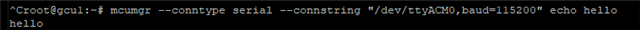
I attach the project, maybe you can try it on a nrf52840DK board.0272.coprocessor_custom.zip