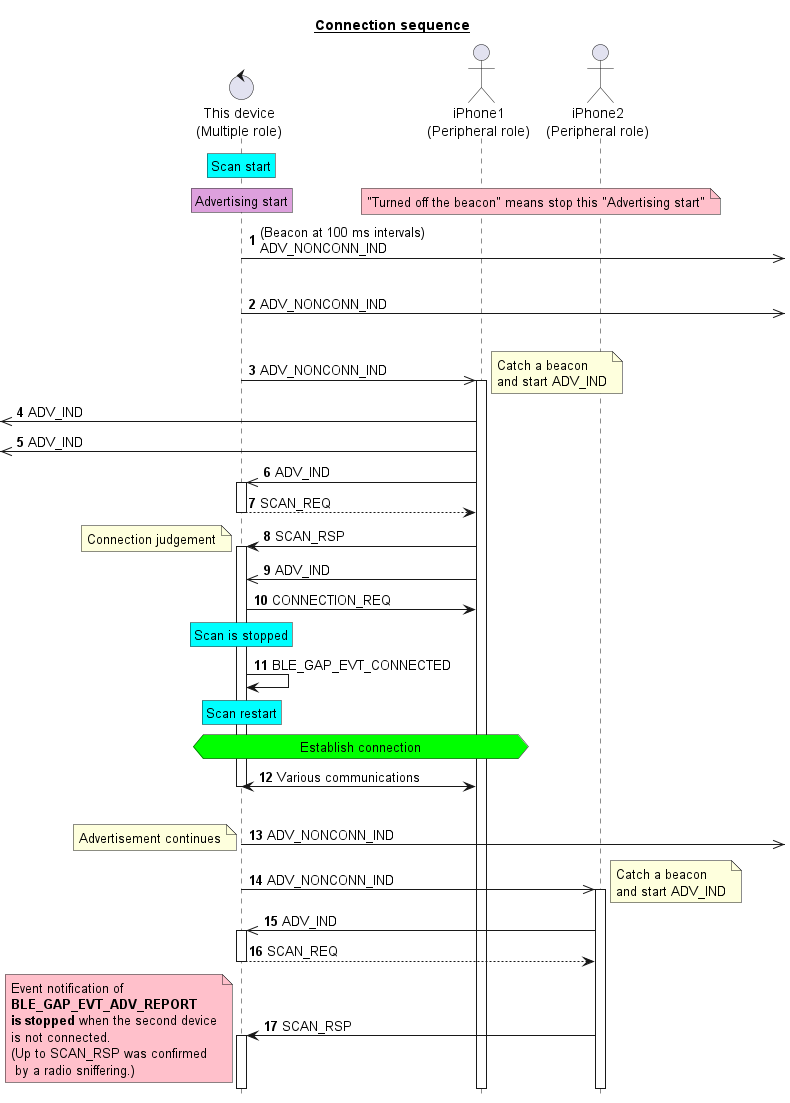I'm using S132 V.7.2.0 and trying to connect multiple devices simultaneously in a central role.
After starting the scanner, the connection operation bt the advertisement is started, and the BLE_GAP_EVT_CONNECTED event is restarting the scanner.
At this time NRF_SDH_BLE_CENTRAL_LINK_COUNT is set to 5. so it should be possible to connect up to 5 devices at the same time without disconnecting, but the next connection did not start until the first device is disconnected.
The parameters at this time are as follows.
ble_gap_conn_params_t
.min_conn_interval = MSEC_TO_UNITS( 30, UNIT_1_25_MS ),
.max_conn_interval = MSEC_TO_UNITS( 30, UNIT_1_25_MS ),
.slave_latency = 0,
.conn_sup_timeout = MSEC_TO_UNITS( 180, UNIT_10_MS ),
ble_gap_scan_params_t
.active = SCAN_TYPE_ACTIVE,
.interval = MSEC_TO_UNITS( 1000, UNIT_0_625_MS ),
.window = MSEC_TO_UNITS( 1000, UNIT_0_625_MS ),
.timeout = MSEC_TO_UNITS( 0, UNIT_10_MS ),
.scan_phys = BLE_GAP_PHY_1MBPS,
.filter_policy = BLE_GAP_SCAN_FP_ACCEPT_ALL,As a result of trying various things, when It set
{ conn_params.conn_sup_timeout > scan_params.interval }
, and was able to connect the second and subsequent devices without disconnecting at the same time.
Could you please explain if my understanding that supervision timeout is related to connection interval is correct, and if so, how is it related?
I'm referring to past logs, the link "What are connection parameters?"