When I select "Open VS Code" a pop up window comes up with "Install nRF Command Line Tools".
I have installed nrf-command-line-tools-10.19.0-x64.exe.
Even though I installed I must enter "Skip" so that Visual Studio Code (VSC) comes up.
Refer to the following figure.
I can't get rid of the error shown below.
Refer to "Invalid toolchain location.
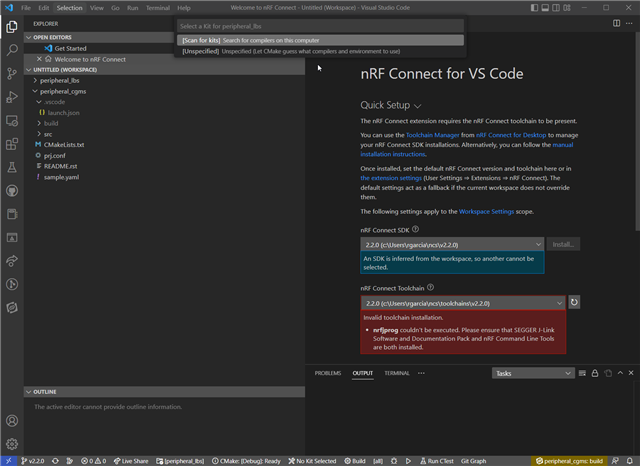
Any help would be greatly appreciated.
Regards,
Rudy


