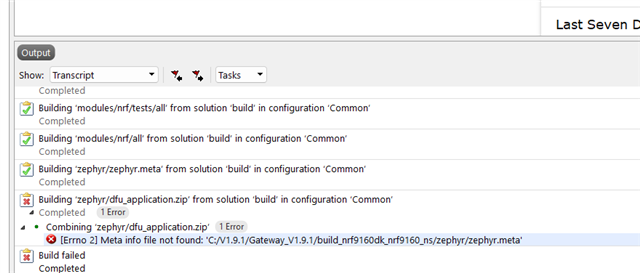Nordic has for whatever reason made the decision to demand that users invest time and effort learning a new environment Visual Studio.
It is extremely dissapointing that it seems that both Segger and Visual Studio are unable to be installed on the same machine.
Once Visual Studio is installed it's impossible to use Segger, because whenever you try and open a project with Segger the error "
Unable to parse JSON String
Is presented.
I tried to install VS to a different directory, but the same issue exists.
The only work around that seems to allow me to use Segger is to remove V2.2.0 SDK
I'm trying to create code and at the same time learn how to become familiar with VS so that I don't get left behind.
What is obvioulsy incredibly frustrating is the inability have bith SDK's installed simultaneously, mainly because there are considerable code changes required to convert to the new VS SDK.
This issue has been around for many months now, I'd be grateful if someone would be kind enough to take the issue seriously please.