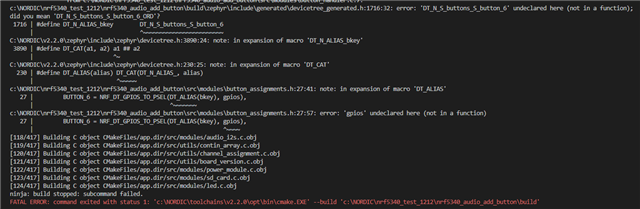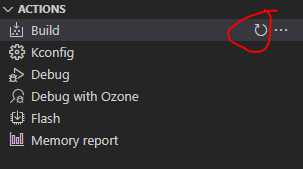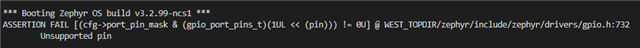Hello,
I want to add an extra button on nrf5340 Audio DK.
I use P1.14 as the pin of this new button and set it in the overlay file.
/ {
buttons {
compatible = "gpio-keys";
button6: button_6 {
gpios = <&gpio1 14 (GPIO_PULL_UP | GPIO_ACTIVE_LOW)>;
label = "Push button 6";
};
};
aliases {
bkey = &button6;
};
};
The default buttons use DT_GPIO_PIN to get the pin cell value, but according to the settings in gpio.h, DT_GPIO_PIN is only used by the PIO of gpio0, not including the P1.14 I use.
So I use DT_GPIO_PIN_BY_IDX to read the pin cell value of the new button, the following is my code:
/** @brief List of buttons and associated metadata
*/
enum button_pin_names {
BUTTON_VOLUME_DOWN = DT_GPIO_PIN(DT_ALIAS(sw0), gpios),
BUTTON_VOLUME_UP = DT_GPIO_PIN(DT_ALIAS(sw1), gpios),
BUTTON_PLAY_PAUSE = DT_GPIO_PIN(DT_ALIAS(sw2), gpios),
BUTTON_4 = DT_GPIO_PIN(DT_ALIAS(sw3), gpios),
BUTTON_5 = DT_GPIO_PIN(DT_ALIAS(sw4), gpios),
BUTTON_6 = DT_GPIO_PIN_BY_IDX(DT_ALIAS(bkey), gpios, 1),
};
Then I get an error during building: identifier "DT_N_S_buttons_S_button_6_P_gpios_IDX_1_VAL_pin" is undefined
But if I use DT_GPIO_PIN instead or modify the idx parameter of DT_GPIO_PIN_BY_IDX to 0, the build will succeed without error.
I'm not quite sure where the problem is, if I want to use the PIO of gpio1, is there anything else I need to modify?