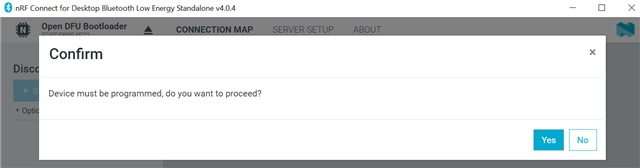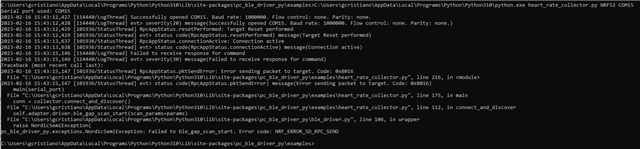Hello everyone.
So, I recently tried to use a nRF52840 dongle : I plugged it into my computer and was able to connect to it using the 'nRF Connect For Desktop Bluetooth Low Energy' v4.04 app (with the default programmer). I was also successfully scanning with it and seeing other bluetooth devices.
But then, I tried to exploit my dongle using the standard pc_ble_driver_py library on python (windows 10 OS), the last current version : ![]()
I tried at first to simply execute the heart_rate_collector.py example located in pc_ble_driver_py\examples directory. But then, a timeout error exception is being thrown, and I have trouble understanding why, I just followed the default steps.
Here's my trial :
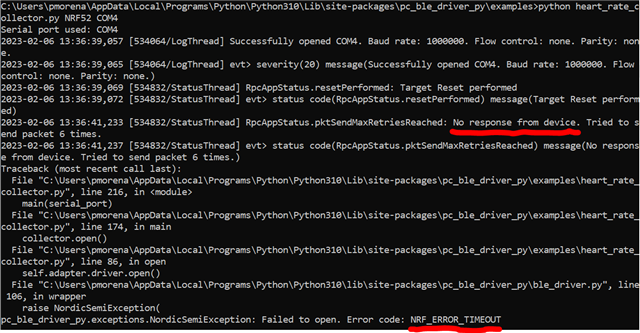
I tried to look more carefully where was the error being thrown. Turns out that it comes from a function _nrf_ble_driver_sd_api_v5.sd_rpc_close(adapter) defined in the nrf-ble-driver-sd_api_v5-mt-4_1_4.dll file, and I can't look at it since it is compiled already...
The problem happens at the following line of the heart_rate_collector.py program example, when I'm calling the open function of the library :
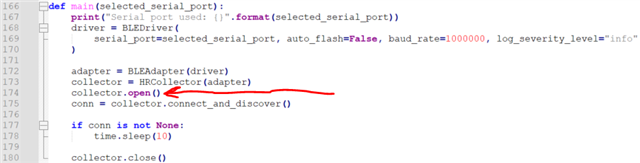
A colleague of mine with seemingly the same setup than mine (same python which was 37-32 but python310 should work the same, same nRF software version, same dongle, ...) successfully executed the program example. Here's what he got, but that I can't get :
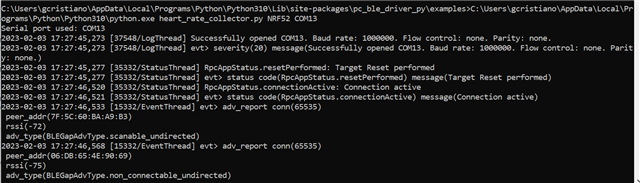
I'm pretty sure that my dongle is well plugged in.
I am a bit out of ideas. I would be thankful if someone could help me on that.
Ask me if you need any more details,
Thanks,
LeCraps.