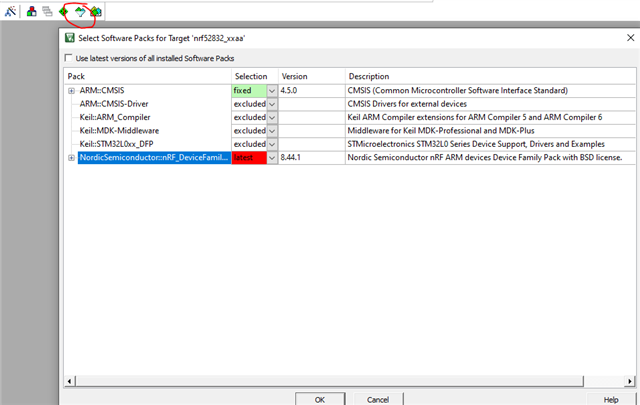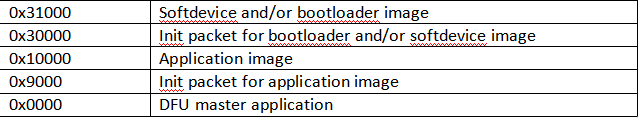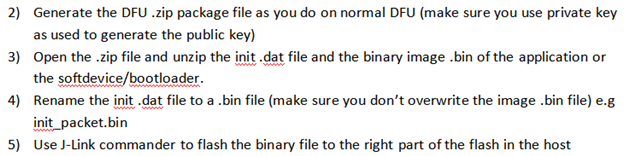Hi everyone: I developed an application based on ESB wireless communication protocol ofr the nRF52832, and I would like to perform an OTA DFU with it. Do you know any example of some over the air FW upgrade of nRF52832 chip via ESB protocol.
SDK is 17.1.0.
Best regards,
Lurn.