Hi,
I am using vscode and Zephyr want see the LOG_INF messages.
When connecting the J-Link RTT Viewer, I can see the messages coming, but I can not get it in the vscode window(s).
How to configure the vscode?
Hi,
I am using vscode and Zephyr want see the LOG_INF messages.
When connecting the J-Link RTT Viewer, I can see the messages coming, but I can not get it in the vscode window(s).
How to configure the vscode?
Hey,
Just letting you know, this has been a pain for me too. Sometimes I got it on VS Code, sometimes I got it in the J-Link web platform that shows up when connected. Restarting VS Code seems to help.
But the most stable and working solution I found was to J-Link RTT Viewer. It gets installed on your pc when installing the toolchains. I ended up just using this.
Kind regards,
Torje
I can also mention that I often got several instances of jlink.exe running, without easily knowing which one was the active. Using VS code, I also killed these tasks and restarted VS Code to get everything "from scratch". But again, the J-Link RTT Viewer seems to do the trick.
Hello,
Not sure what you are referring to? I just tested on my side adding the following to prj.conf in Asset Tracker v2
# Segger RTT CONFIG_USE_SEGGER_RTT=y CONFIG_RTT_CONSOLE=y CONFIG_UART_CONSOLE=n CONFIG_LOG_BACKEND_RTT=y CONFIG_LOG_BACKEND_UART=n
Then connecting to RTT via Connected Devices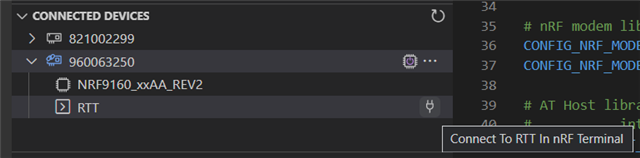
And then choose Automatic from the drop down list.
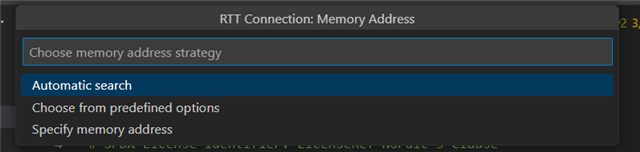
This yields the following on my side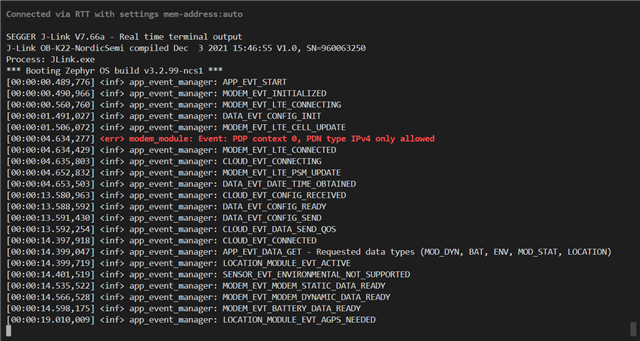
I don't know if this is related to OP's original issue, but I very often see way fewer messages in the VSCode RTT viewer compared with my expectation. I'll run the same application in Ozone (or the J-Link RTT viewer) and see way more output, everything I expected to see. Basically, if I ever need to debug anything using RTT logger output, I use Ozone 100% of the time because the VSCode RTT console is not reliable. If I can whip up a repeatable, minimal example I will open a new ticket, but this is something to be aware of if it's not already on your radar. I don't have a good heuristic for why some things show up in VSCode and some don't, and it often seems pretty random what gets dropped.
(I should also mention I see this behavior when using the logging feature, I haven't noticed it with e.g., printk. I half suspect there's something to do with some of the color or formatting of the logging, which J-Link tools don't support, but I've seen the RTT console turn all red or sometimes cut out when colorful output starts, so there might be some formatting glitch that tanks the console. It might be good to allow toggling of the formatting to see if it makes tracing the issue easier.)
Hello Anthony W , could you please register a new ticket with screenshots of the differences that you are seeing? Provide as much information as possible to describe the issue. This could be something we need to report to our VS Code team.
Thanks!