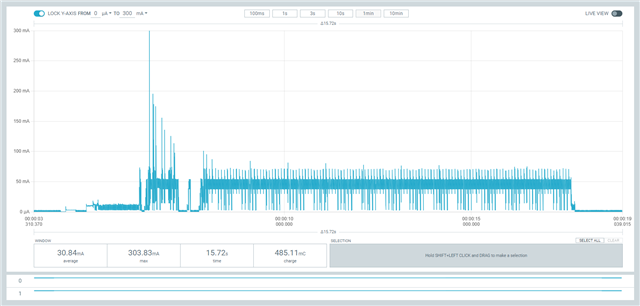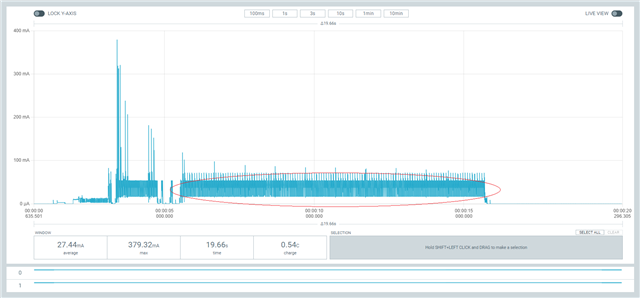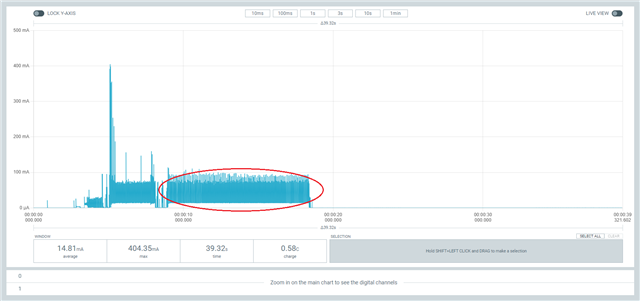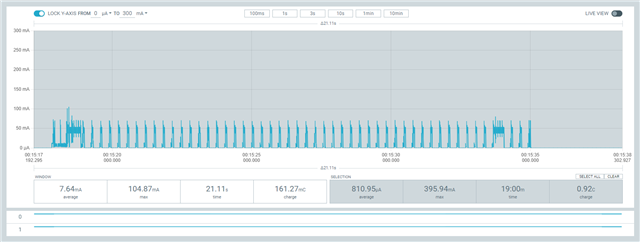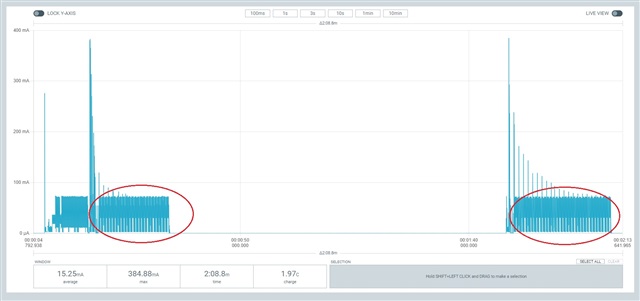I trying to match the nrf9160DK current consumption measured with the "power Profiler kit II" with the "online power profiler".
I watched the nordic youtube video "How to power profile your cellular IoT application".
In the video a total average current of 83uA is archived for the UDP example.
When I execute the same UDP example on the nrf9160DK I get a total average current of 579uA. See picture with the red circle.
Maybe the difference is due the part within the red circle which is much longer than the "cDRX inactivity timer" from the video.
What is the name of the part within the red circle and how can I enter this part in the "online power profiler"?
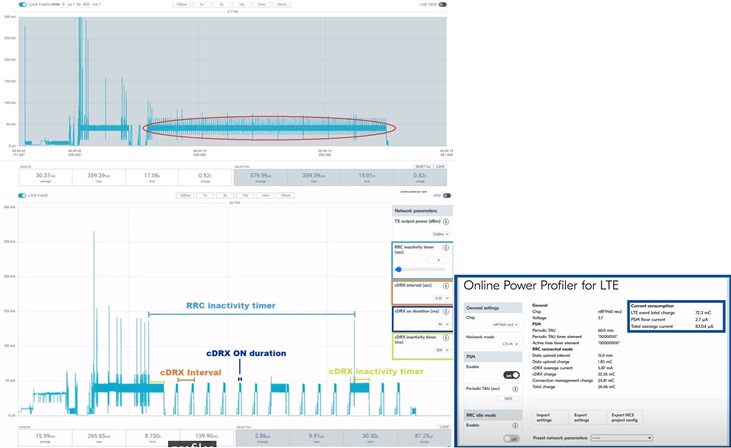
nRF9160DK PCA10090 1.1.0
Modem firmware: mfw_nrf9160_1.3.4.zip
Measured PSM floor current: 3.73uA
NRF Connect SDK V2.2.0