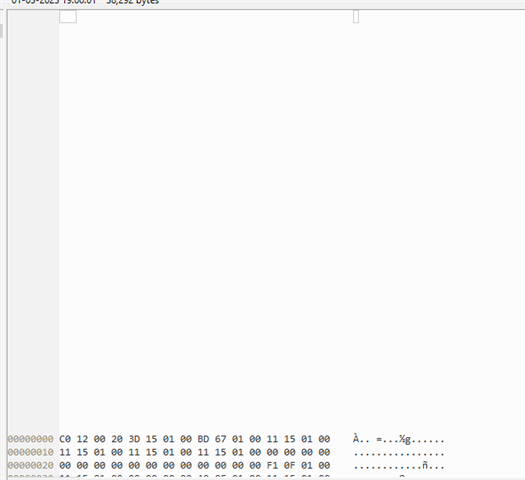Hello ,
I am using nrf Connect SDK v1.9.1 with nRF Connect extension for my application development.
With reference to the nordic documentation : https://developer.nordicsemi.com/nRF_Connect_SDK/doc/latest/mcuboot/imgtool.html#incorporating-the-public-key-into-the-code:~:text=Zephyr%20build%20system%20will%20already%20prepended%20a%20zeroed%20header%20to%20the%20image
Please find as in below snap the binaries generated from vscode and nCS I am using, There is no padded zeroed header to my build binaries at 0x000000 (Right image below)
While the left image below is the binary i generated with just zephyr and no nCS. It clearly has zero padded header.
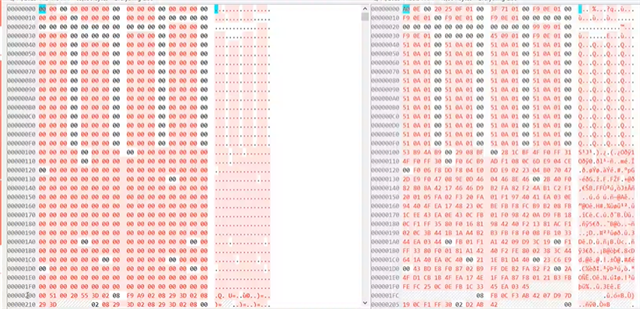
So my question is, How can I have zero padded header to binaries generated out of nCS..?
Can i use any config..?
Thanks,
Ubaid