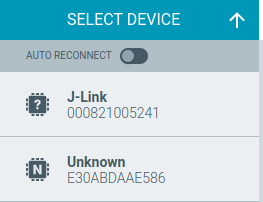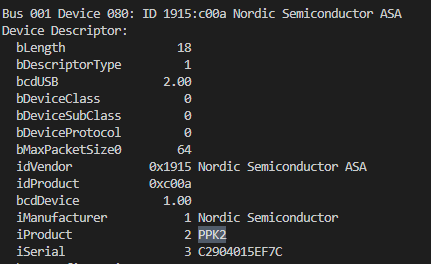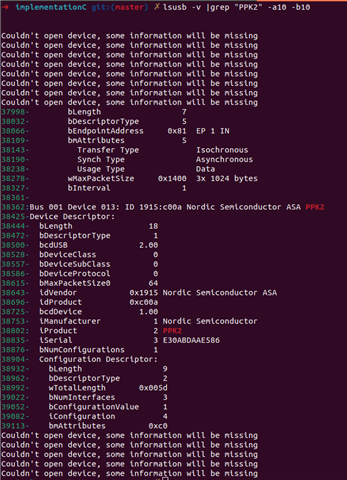Hi, ppk2 is not identified by the power profiler tool. As a side note, Jlink is identified and works ok.
Tried reset, uninstalling and reinstalling power profiler, and uninstalling and reinstalling jlink.
OS: Ubuntu 22.04.2 LTS
nrf connect for desktop 4.0.0
nrfjprog version: 10.19.0 external
JLinkARM.dll version: 7.86