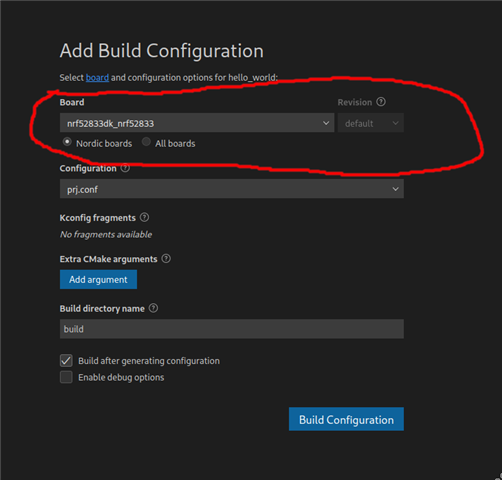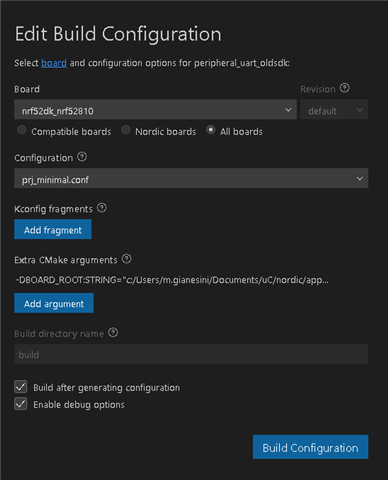Hello,
we are using the Bluetooth module BL651 which should be using the nrf52810 chip soldered on our custom board.
I followed the documentation installing the appropriate software and drivers(arm-gcc, Jlink, nrf connect for desktop and the nrfjprog) .
I tried flashing the UART compiled example via the nRF programmer and it worked, I tried the same with the command line tool and it worked as well.
What I tried doing next was to modify the main.c of the example and re-compile the project and flash it, but for some reason it does not work. Keep in mind that I just added a "printf" before another one.
I flashed both with the command line tool and with the nRF programmer and still no output on serial terminal nor on a logic state analyzer. I have tried removing the parts about UART flow control, I checked if the pins were correct and tried modifing the Makefile but with no luck.
I am compiling with arm-gcc installed on WSL and I am flashing with the nrfjprog installed on Windows OS. On final note at the installation of the drivers, there was a problem about a different version of the Jlink driver when opening nRF connect as a solution I installed the driver version that the program was expecting.
If someone has any ideas or can give me some suggestions and/or documentation I will really appreciate that.
Thank you in advance
Mattia Gianesini
Some specifications
OS: Windows 11
arm-gcc version: 10.2.1
Jlink version: 7.66a
Nordic SDK: 17.1.0