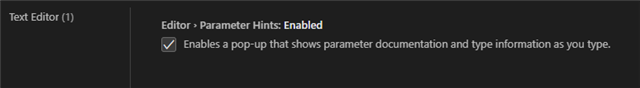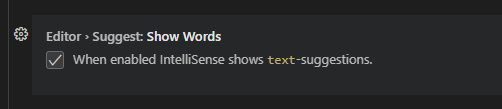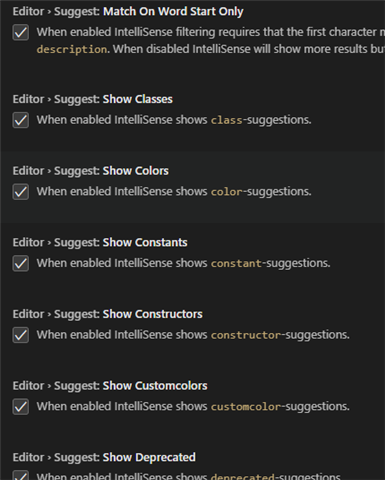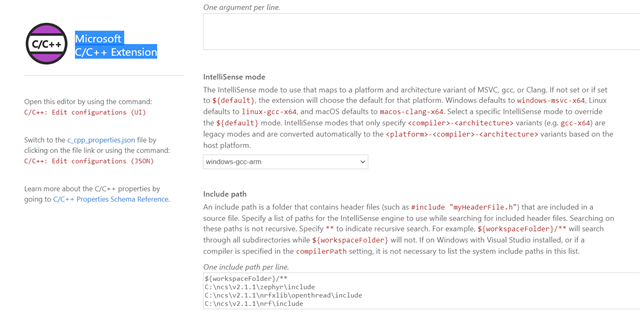Hi, with the new version of vs code (1.76) i found that intellisesnse doesn't work.. when i put the cursor over a function and click on it, nothing appear and over the cursor pops up a cloud where is printed "loading".
have somebody the same problem?