I've set my Board Roots variable:
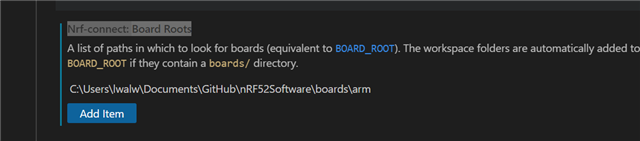
The folder specified is root to my board definitions:
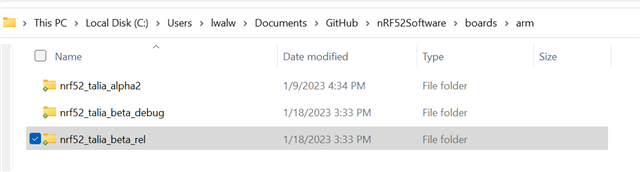
I've closed out VS Code and restarted it a couple of times. However, it refuses to acknowledge the custom board configurations:
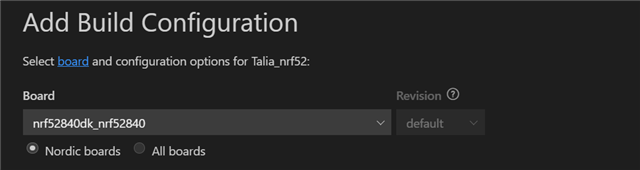
I've set my Board Roots variable:
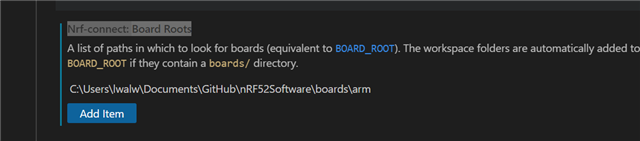
The folder specified is root to my board definitions:
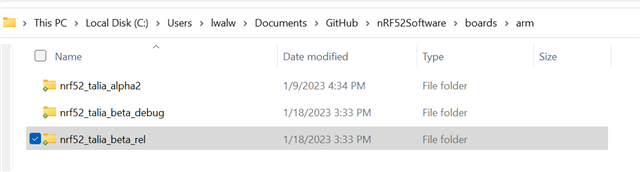
I've closed out VS Code and restarted it a couple of times. However, it refuses to acknowledge the custom board configurations:
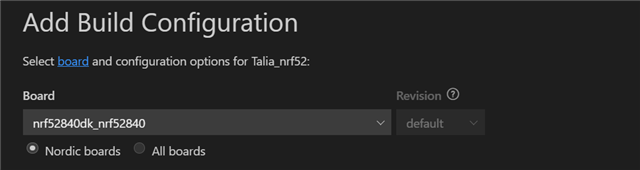
Hello Larry,
I believe your board files need to be the correct format in order for it to be recognized by VSC (eg. ending with the SoC that is used etc.)
Section 2 in this old tutorial for NCS 1.5 is probably our most extensive tutorial on custom boards.
Regards,
Elfving
Hello Larry,
I believe your board files need to be the correct format in order for it to be recognized by VSC (eg. ending with the SoC that is used etc.)
Section 2 in this old tutorial for NCS 1.5 is probably our most extensive tutorial on custom boards.
Regards,
Elfving
Elfving,
the board files come from our git repository and on another PC, they are recognized. I've looked at some the files in the directory and they look ok. The function was working until I also starting using VS Code for come JS programming. I can share the files, if it helps resolving the problem.
Hello again and sorry about the wait, it has been a bit busy here.
lwa-eta said:the board files come from our git repository and on another PC, they are recognized.
I see, yeah that should be fine.
Could you try making the board root point to /Users/lwalw/Documents/GitHub/nRF52Software instead? I believe the board root needs a board folder, which /boards/arm/ doesn't.
Regards,
Elfving