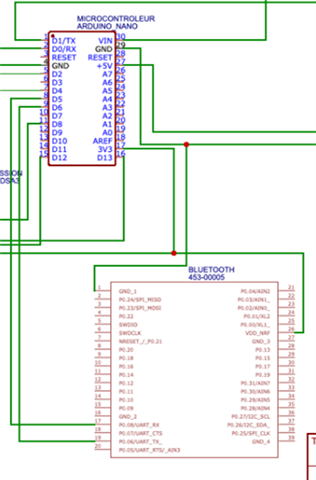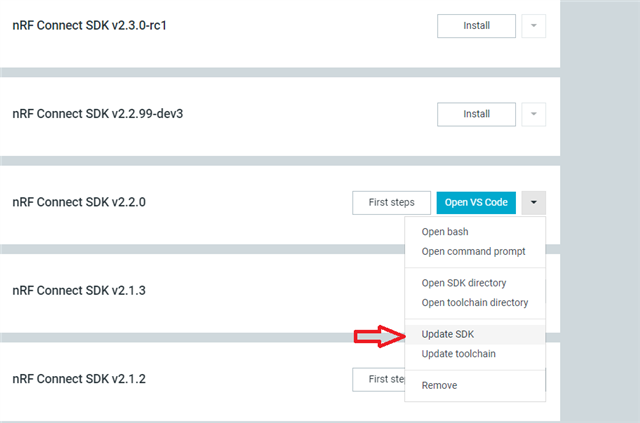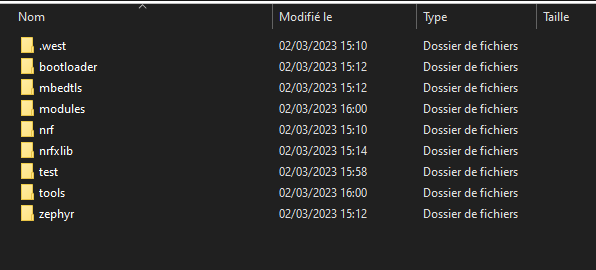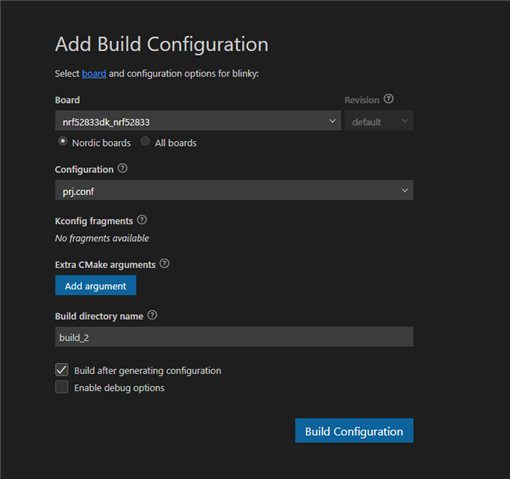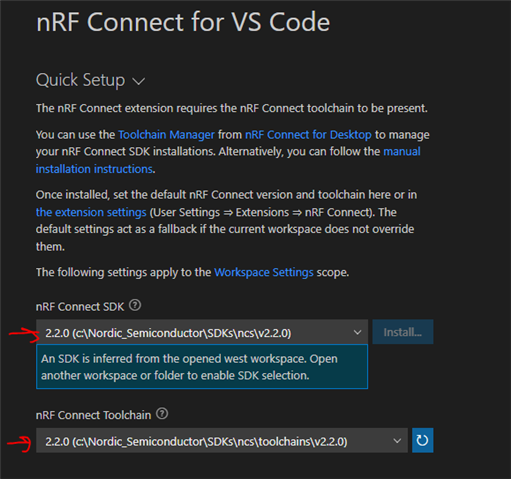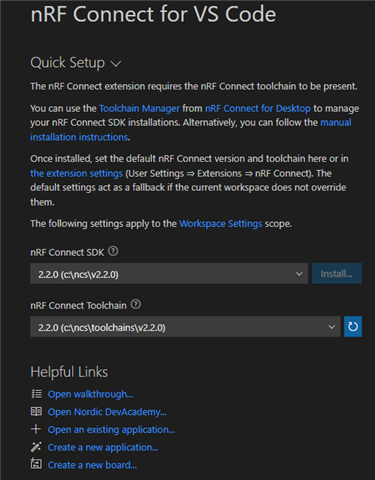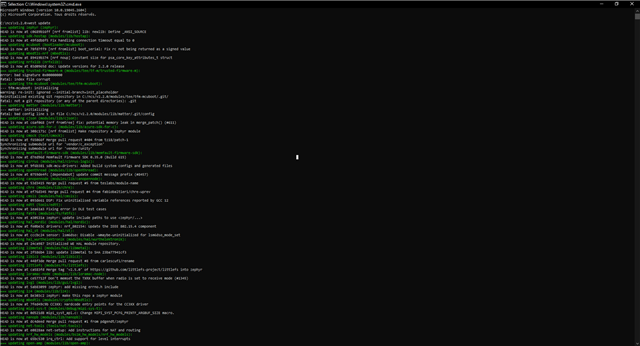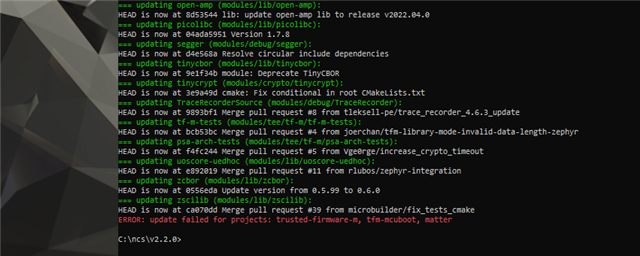Hi,
Brand new beginner to nrf and Nordic hardware, I'm trying to build a simple bluetooth application for a BL651 module (nrf52810 chip), and I'm not really sure on how to proceed so far.
I've begun reading on the dev academy, downloaded nrf Connect for desktop, putty, Vs code, etc.
I keep having this error when trying to build the configuration from the dev academy examples for the nrf52833dk_nrf52833 board:
Building blinky
west build --build-dir c:\ncs\test_nrf\blinky\build c:\ncs\test_nrf\blinky --pristine --board nrf52dk_nrf52810 -- -DNCS_TOOLCHAIN_VERSION:STRING="NONE" -DCONFIG_DEBUG_OPTIMIZATIONS=y -DCONFIG_DEBUG_THREAD_INFO=y -DBOARD_ROOT:STRING="c:/ncs/test_nrf/peripheral_uart"
-- west build: generating a build system
Loading Zephyr default modules (Zephyr base).
-- Application: C:/ncs/test_nrf/blinky
-- Found Python3: C:/ncs/toolchains/v2.2.0/opt/bin/python.exe (found suitable exact version "3.8.2") found components: Interpreter
-- Cache files will be written to: C:/ncs/v2.2.0/zephyr/.cache
-- Zephyr version: 3.2.99 (C:/ncs/v2.2.0/zephyr)
-- Found west (found suitable version "0.14.0", minimum required is "0.7.1")
CMake Error at C:/ncs/v2.2.0/zephyr/cmake/modules/zephyr_module.cmake:72 (message):
Traceback (most recent call last):
File "C:/ncs/v2.2.0/zephyr/scripts/zephyr_module.py", line 624, in <module>
main()
File "C:/ncs/v2.2.0/zephyr/scripts/zephyr_module.py", line 580, in main
modules = parse_modules(args.zephyr_base, None, west_projs,
File "C:/ncs/v2.2.0/zephyr/scripts/zephyr_module.py", line 497, in parse_modules
meta = process_module(project)
File "C:/ncs/v2.2.0/zephyr/scripts/zephyr_module.py", line 163, in process_module
meta = yaml.safe_load(f.read())
File "c:\ncs\toolchains\v2.2.0\opt\bin\Lib\site-packages\yaml\__init__.py", line 162, in safe_load
return load(stream, SafeLoader)
File "c:\ncs\toolchains\v2.2.0\opt\bin\Lib\site-packages\yaml\__init__.py", line 112, in load
loader = Loader(stream)
File "c:\ncs\toolchains\v2.2.0\opt\bin\Lib\site-packages\yaml\loader.py", line 34, in __init__
Reader.__init__(self, stream)
File "c:\ncs\toolchains\v2.2.0\opt\bin\Lib\site-packages\yaml\reader.py", line 74, in __init__
self.check_printable(stream)
File "c:\ncs\toolchains\v2.2.0\opt\bin\Lib\site-packages\yaml\reader.py", line 143, in check_printable
raise ReaderError(self.name, position, ord(character),
yaml.reader.ReaderError: unacceptable character #x0000: special characters
are not allowed
in "<unicode string>", position 0
Call Stack (most recent call first):
C:/ncs/v2.2.0/zephyr/cmake/modules/zephyr_default.cmake:108 (include)
C:/ncs/v2.2.0/zephyr/share/zephyr-package/cmake/ZephyrConfig.cmake:66 (include)
C:/ncs/v2.2.0/zephyr/share/zephyr-package/cmake/ZephyrConfig.cmake:92 (include_boilerplate)
CMakeLists.txt:4 (find_package)
-- Configuring incomplete, errors occurred!
FATAL ERROR: command exited with status 1: 'c:\ncs\toolchains\v2.2.0\opt\bin\cmake.EXE' '-DWEST_PYTHON=c:\ncs\toolchains\v2.2.0\opt\bin\python.exe' '-Bc:\ncs\test_nrf\blinky\build' -GNinja -DBOARD=nrf52dk_nrf52810 -DNCS_TOOLCHAIN_VERSION:STRING=NONE -DCONFIG_DEBUG_OPTIMIZATIONS=y -DCONFIG_DEBUG_THREAD_INFO=y -DBOARD_ROOT:STRING=c:/ncs/test_nrf/peripheral_uart '-Sc:\ncs\test_nrf\blinky'
Runnign with:
VS Code v1.76.0
nrf Connect SDK v2.2.0
If anyone has tips on how to begin for that BL 651 module, or that error, it would be much appreciated.
Idea is to send/receive bluetooth messaged through the module via Arduino/Uart as followed: