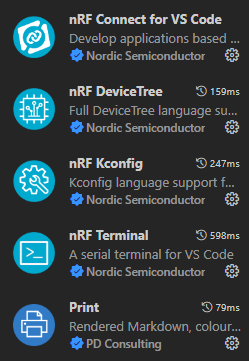Hi,
Just updated my Windows 11 Pro to the latest (Wed March 1st, 2023) version 22H2 build 22621.1344
Since then, when launching VisualStudioCode (1.76.0) and clicking the nRF Connect button, it's stuck with horizontal blue lines finding for elements (screenshot1)
The left panels never land on anything anymore.
Update nRF Connect Desktop to version 4.0.0 afterwards, didn't really make any difference.
Plugins seems all ok in VSCode (screenshot2) and the nRF Welcome screen is not even displayed anymore...
I know it's that Windows 11 update as this is a VM and if I revert to the snapshot before the Windows 11 upgrade, everything's fine.
Any idea why or facing the same problem?
Thanks for any clue. I'm now stuck in my development as nothing works anymore.
Steve
screnshot1
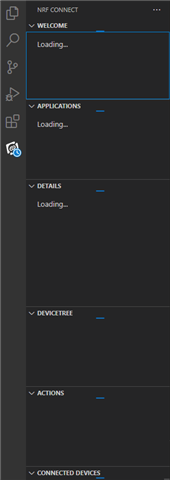
Screenshot2