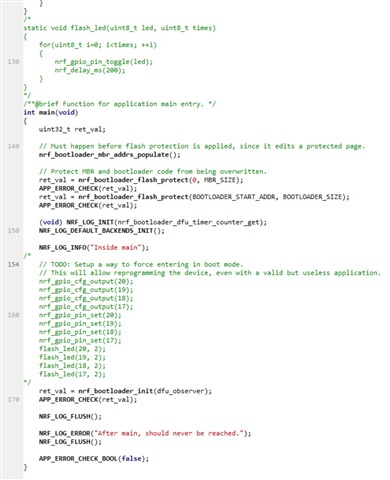Hello,
I have a firmware working properly at bluetooth DFU when using apps "My-nRF52 Toolbox" or "nRF Connect for Mobile".
But if I use app "nRF DFU" I get "error: the device does not support nrf52 dfu".
I get similar error with my own app buid with "Android-DFU-library".
I am using nRF52840, with nRF SDK 17.1.0 through Segger, and DFU zip file is 
 built with latest nrfutil version.
built with latest nrfutil version.
Please find attached the verbose log I get at "nRF DFU".
Thank you.