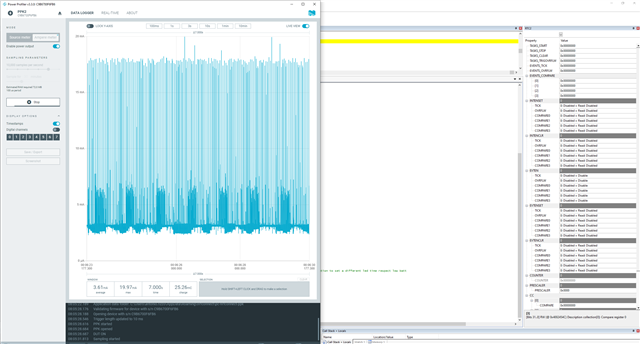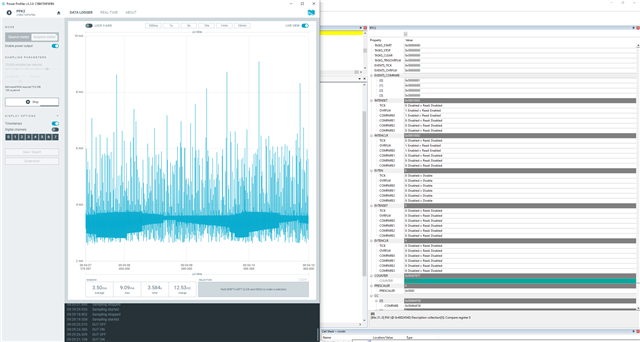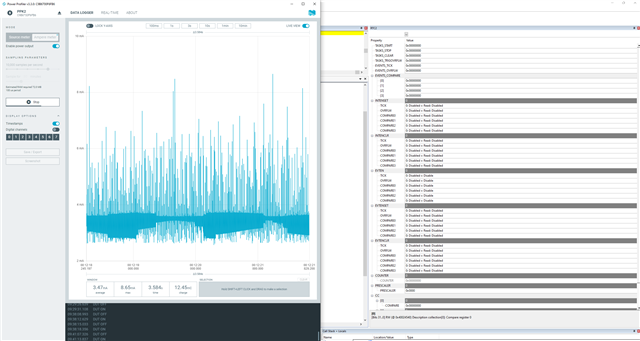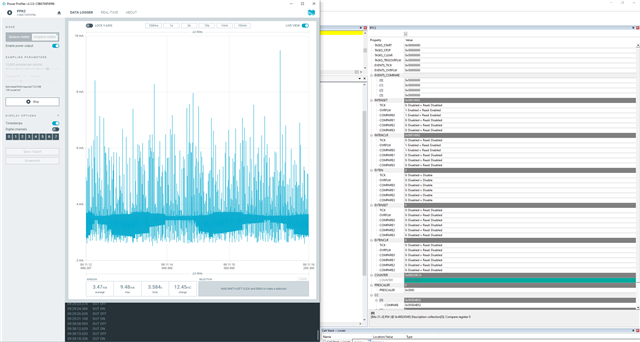EDIT: the IRQ is always generated by the RTC2, the Radio is not involved
Hello,
we are facing a strange issue with the FW development on nRF52832.
Suddendly after a FW update OTA via BLE (using a slighly changed version of Secure BLE DFU Bootloader) the MCU starts consuming a lot (about 3.3mA) but keeps working as expected for the remaining functionalities.
Here is the conditions generating the issue:
HW: nRF52832
FW: SDK 16, sd132 6.1.1
BLE Role: Single connection as Peripheral
- Update only the Main App using OTA update via BLE, bootloader is the one present in ..\examples\dfu\secure_bootloader\pca10040_s132_ble with minor changes into the user init of dfu;
- At restart, clear the whitelist deleting the previous peer if present;
- Bond with the Central, bonding procedure is started by the Central with pm_conn_secure(...);
- Disconnection and reconnection of the Central randomly generated;
As a consequence of the above steps the MCU after a short time (seconds to minutes) starts consuming around 3.3mA.
Not sure that step 4 is affecting the phenomenon since it occurs both during the connected and disconnected status.
Debugging we managed to retrieve the cause of the anomalous consumption by printing in the nrf_pwr_mgmt_run the wake up source from idle.
The RTC2_IRQn is continuosly generated (I suppose from the Softdevice since there is no use of RTC2 in the code) with a frequency of about 7350 Hz, therefore continusly waking up the MCU from the sd_app_evt_wait().
The MCU continues working but with a usage percentage around 75% (all due to the interrupts) and therefore an high power consumption.
This strange behaviour occurs only after a FW update via OTA, I couldn't reproduce it differently.
As a workaround at the moment we are counting the number of interrupts per second in the nrf_pwr_mgmt_run , in case it exceeds a reasonable threshold (2k events) we reset the MCU, therefore we avoid the anomalous consumption from draining the battery. However this is not a solution but just a workaround.
Suggestion on the reasons behind these strange triggers and how to avoid them?
In case you need more details or info please let me know.
I will share what we possibily could share.