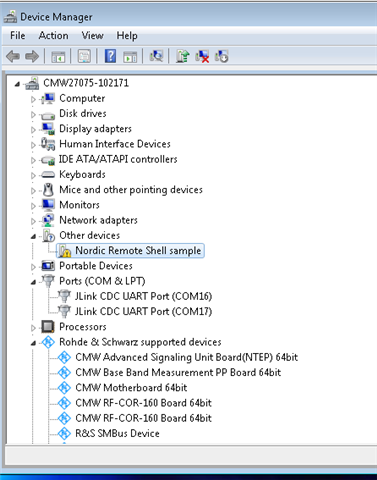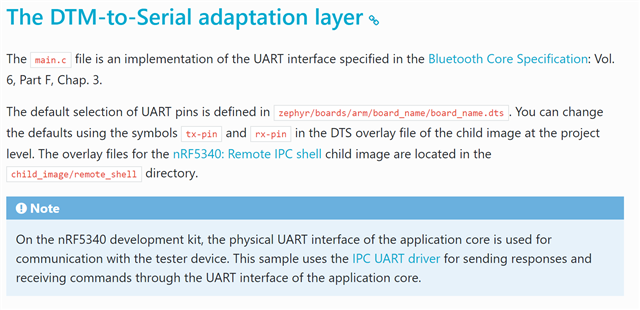I am trying to test the nRF534 DK with my R&S CMW270 but i am not able to connect. i can see the Jlink ports but could not get a connection with either of them. I was able to program the DK to DTM mode using the nRF USB port but the CMW doesn't recognize it. It sees it as "Nordic Remote Shell sample."
Do you a driver i can use or different instructions to use the CMW?