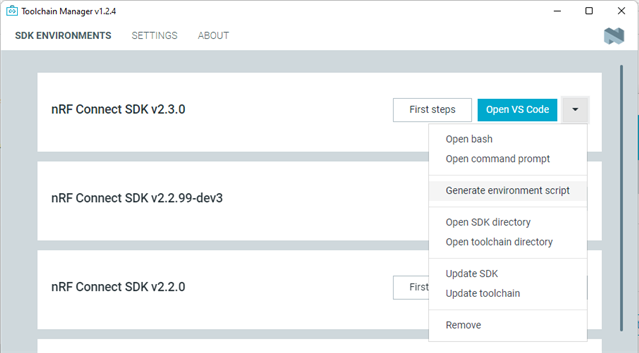Hello!
I am trying to add testing as a task for VS Code.
So far, I have tested with twister. I can add a new nRF Connect terminal and run the python script to test on hardware.
Now, I would like to add this process as a task, but I'm not sure what to do to add the nRF Connect shell as the executable:

Is there anyway to create a task which invokes commands from the nRF Connect terminal?
Or is there a better method of testing which uses nRF Connect for VS Code?
Thanks!