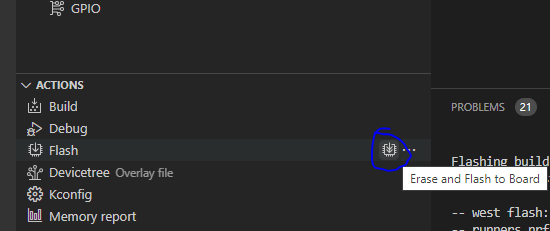Hi!
I have a working example of BLE HIDs mouse in nRF52DK. I changed the HID report and works ok in Windows 10.
My problem is I need to connect to PC without confirming connection from MCU side. I tried disabling SMP and it connects automatically, but then after a few seconds, Windows shows "driver error"
Any suggestion? Is it possible to pair with Windows without SMP? Any way to use SMP and automatically accept connection? Any way to do not see the confirmation numbers from Windows?
Thank you!
Pedro.