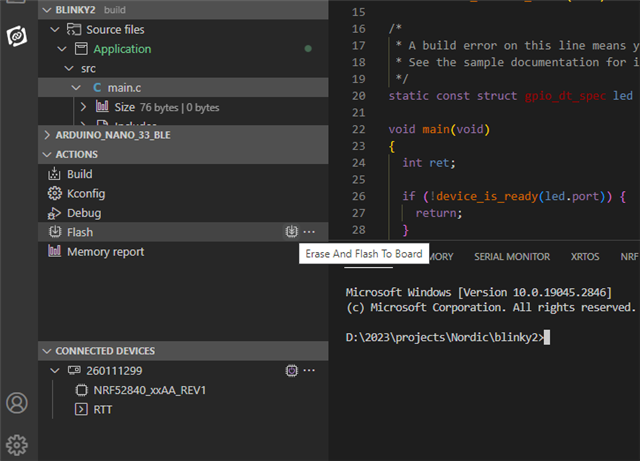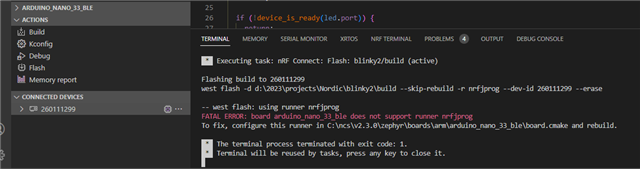Hi,
I have a JLINK JTAG connected to Arduino Nano 33 BLE and able to connect and flash from JLINK application.
In NRF Connect I see the connection detected.
When trying to flash (Blinky) I have errors
Flashing build to 260111299
west flash -d d:\2023\projects\Nordic\blinky2\build --skip-rebuild -r nrfjprog --dev-id 260111299
-- west flash: using runner nrfjprog
FATAL ERROR: board arduino_nano_33_ble does not support runner nrfjprog
To fix, configure this runner in C:\ncs\v2.3.0\zephyr\boards\arm\arduino_nano_33_ble\board.cmake and rebuild.
How to configure board.cmake? I was trying to modify it but no change.
Kindly advice
I modify board.cmake and restarted, but no luck, no change
# SPDX-License-Identifier: Apache-2.0
board_runner_args(jlink "--device=nRF52840_xxAA" "--speed=4000")
board_runner_args(pyocd "--target=nrf52840" "--frequency=4000000")
board_runner_args(blackmagicprobe "--gdb-serial=/dev/ttyBmpGdb")
include(${ZEPHYR_BASE}/boards/common/jlink.board.cmake)
include(${ZEPHYR_BASE}/boards/common/pyocd.board.cmake)
include(${ZEPHYR_BASE}/boards/common/blackmagicprobe.board.cmake)