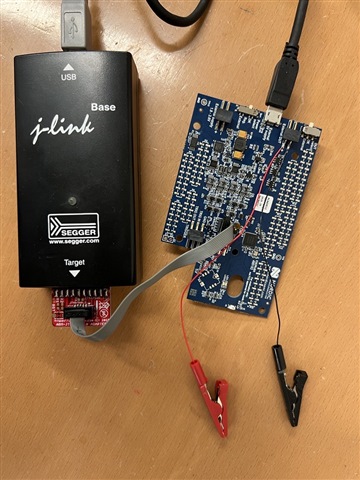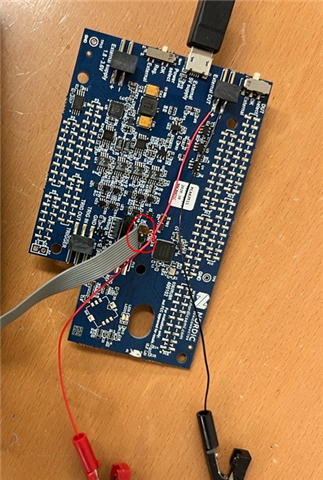Hello,
We are facing issue to select the device on power profiler app in nrf connect desktop application.
Issue:
At first instance, Segger J link was getting connected to power profiler and we were able to see the J link in select device tab. However when we program the other arm controller from other manufacturer by that J link and again connect it into the setup of power profiler, we are not able to see the device in select device tab,
Here is the message shown in logs -
2023-04-20T09:12:08.157Z DEBUG Application data folder: C:\Users\arathod\AppData\Roaming\nrfconnect\pc-nrfconnect-ppk
2023-04-20T09:12:08.276Z DEBUG App pc-nrfconnect-ppk v3.5.5 local
2023-04-20T09:12:08.277Z DEBUG App path: C:\Users\arathod\.nrfconnect-apps\node_modules\pc-nrfconnect-ppk
2023-04-20T09:12:08.277Z DEBUG nRFConnect 4.0.0, required by the app is (>=4.0.0)
2023-04-20T09:12:08.277Z DEBUG nRFConnect path: C:\Users\arathod\AppData\Local\Programs\nrfconnect\resources\app.asar
2023-04-20T09:12:08.277Z DEBUG HomeDir: C:\Users\arathod
2023-04-20T09:12:08.277Z DEBUG TmpDir: C:\Users\arathod\AppData\Local\Temp
2023-04-20T09:12:09.477Z INFO Using nrf-device-lib-js version: 0.5.0
2023-04-20T09:12:09.477Z INFO Using nrf-device-lib version: 0.13.11
2023-04-20T09:12:09.477Z INFO Using nrfjprog DLL version: 10.18.2
2023-04-20T09:12:09.478Z INFO Using JLink version: JLink_V7.66a
2023-04-20T09:12:09.775Z INFO Getting serialport options from persistent store {00000000-0000-0000-FFFF-FFFFFFFFFFFF}.pc-nrfconnect-ppk
2023-04-20T09:12:09.777Z INFO Getting serialport options from persistent store .pc-nrfconnect-ppk
2023-04-20T09:12:09.779Z INFO Getting serialport options from persistent store .pc-nrfconnect-ppk
2023-04-20T09:12:09.780Z INFO Getting serialport options from persistent store .pc-nrfconnect-ppk
2023-04-20T09:12:13.172Z DEBUG Client Id: dfd25869-b18c-4622-b67b-fdc5faf904ff
2023-04-20T09:12:15.819Z DEBUG Google Analytics for category pc-nrfconnect-ppk has initialized
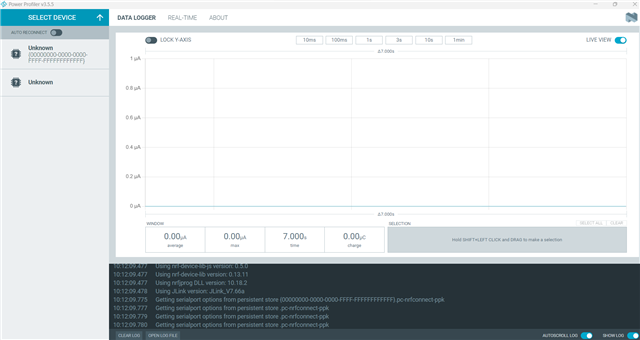
Now we are not able to use power profiler, even though we tried with reinstalling it, we didnt get positive results.
Kindly help us to resolve this issue.
Best regards,
Atul Rathod