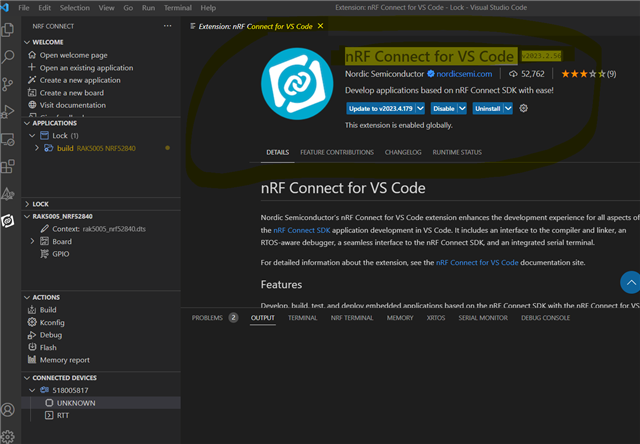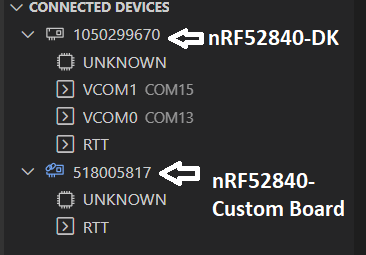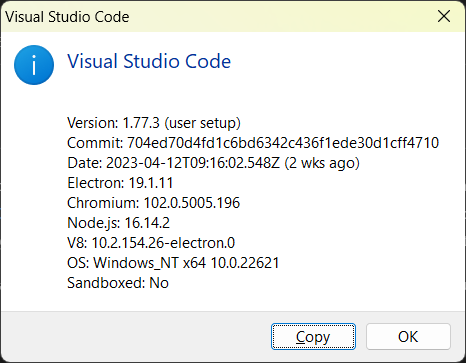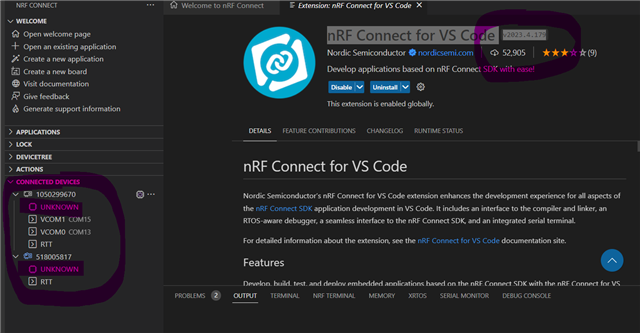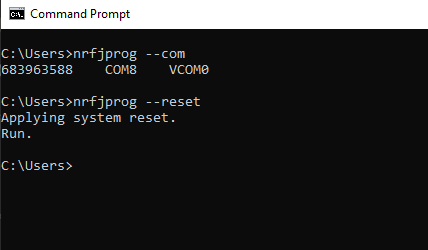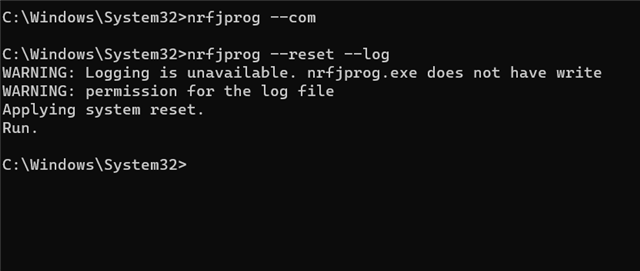Hi,
I am using VS Code with nRF Connect Extension and facing a device detection issue. This is working fine but starts an issue after updating the latest nRF Connect Extention before three days. I follow below step but my issue is not resolved:
Due to this problem, I am not able to do flash or reset the board or recover the board.
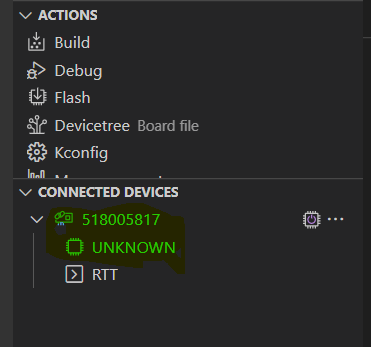
I have updated the latest nRF Command line tool and nRF Connect SDK and Programmer.
Hardware: (Both Hardware Display UNKNOWN Connect Device)
1. nRF52840-DK
2. J-Link EDU Mini + RAK4630 Core Board
Programmer: 3.0.8 Log (Same Message Display for Both Hardware)
{
"platform": {
"os": "win32",
"osVersion": "Windows 10 Pro",
"osKernel": "10.0.22621",
"vscode": "1.77.3",
"electron": "19.1.11",
"node": "v16.14.2"
},
"extensions": {
"internal": {
"nordic-semiconductor.nrf-connect": {
"version": "2023.2.56",
"path": "c:\\Users\\Admin\\.vscode\\extensions\\nordic-semiconductor.nrf-connect-2023.2.56-win32-x64",
"isActive": true
},
"nordic-semiconductor.nrf-terminal": {
"version": "2023.4.15",
"path": "c:\\Users\\Admin\\.vscode\\extensions\\nordic-semiconductor.nrf-terminal-2023.4.15",
"isActive": true
},
"nordic-semiconductor.nrf-devicetree": {
"version": "2023.4.61",
"path": "c:\\Users\\Admin\\.vscode\\extensions\\nordic-semiconductor.nrf-devicetree-2023.4.61",
"isActive": true
},
"nordic-semiconductor.nrf-kconfig": {
"version": "2023.4.17",
"path": "c:\\Users\\Admin\\.vscode\\extensions\\nordic-semiconductor.nrf-kconfig-2023.4.17",
"isActive": true
}
},
"external": {
"marus25.cortex-debug": "1.10.0",
"ms-vscode.cpptools": "1.14.5",
"ms-vscode-remote.remote-wsl-recommender": "0.0.19",
"ms-vscode.js-debug": "1.77.2",
"ms-vscode.js-debug-companion": "1.0.18",
"ms-vscode.vscode-js-profile-table": "1.0.3",
"circuitdojo.zephyr-tools": "0.1.32",
"cschlosser.doxdocgen": "1.4.0",
"esbenp.prettier-vscode": "9.12.0",
"FireStarter.static-analysis": "0.0.4",
"franneck94.c-cpp-runner": "5.3.0",
"GitHub.vscode-pull-request-github": "0.62.0",
"hediet.vscode-drawio": "1.6.6",
"jeff-hykin.better-cpp-syntax": "1.17.2",
"jinsihou.diff-tool": "0.0.1",
"kaysonwu.cpptask": "0.0.1",
"mcu-debug.debug-tracker-vscode": "0.0.15",
"mcu-debug.memory-view": "0.0.20",
"mcu-debug.peripheral-viewer": "1.4.5",
"mcu-debug.rtos-views": "0.0.6",
"microhobby.linuxkerneldev": "0.5.6",
"mindaro-dev.file-downloader": "1.0.12",
"moozzyk.Arduino": "0.0.4",
"ms-python.isort": "2022.8.0",
"ms-python.python": "2023.6.1",
"ms-python.vscode-pylance": "2023.4.30",
"ms-toolsai.jupyter": "2023.3.1201040234",
"ms-toolsai.jupyter-keymap": "1.1.0",
"ms-toolsai.jupyter-renderers": "1.0.15",
"ms-toolsai.vscode-jupyter-cell-tags": "0.1.8",
"ms-toolsai.vscode-jupyter-slideshow": "0.1.5",
"ms-vscode-remote.remote-containers": "0.288.1",
"ms-vscode-remote.remote-ssh": "0.100.0",
"ms-vscode-remote.remote-ssh-edit": "0.84.0",
"ms-vscode-remote.remote-wsl": "0.77.0",
"ms-vscode-remote.vscode-remote-extensionpack": "0.24.0",
"ms-vscode.cmake-tools": "1.14.30",
"ms-vscode.cpptools-extension-pack": "1.3.0",
"ms-vscode.cpptools-themes": "2.0.0",
"ms-vscode.notepadplusplus-keybindings": "1.0.7",
"ms-vscode.remote-explorer": "0.4.0",
"ms-vscode.remote-server": "1.1.0",
"ms-vscode.vscode-serial-monitor": "0.9.0",
"platformio.platformio-ide": "3.1.1",
"plorefice.devicetree": "0.1.1",
"tomoyukim.vscode-mermaid-editor": "0.18.1",
"trond-snekvik.devicetree": "2.3.1",
"trond-snekvik.gnu-mapfiles": "1.1.0",
"twxs.cmake": "0.0.17",
"vadimcn.vscode-lldb": "1.9.0",
"vsciot-vscode.vscode-arduino": "0.6.0"
}
},
"tools": {
"d:\\nRF_SDK\\toolchains\\v2.2.99-dev3\\opt\\zephyr-sdk\\arm-zephyr-eabi\\bin\\arm-zephyr-eabi-gcc.exe": "0.15.1",
"C:\\Program Files (x86)\\SEGGER\\JLink\\JLink.exe": "7.80c",
"C:\\Program Files (x86)\\Nordic Semiconductor\\nrf-command-line-tools\\bin\\nrfjprog.exe": "10.19.0",
"C:\\Python37\\Scripts\\nrfutil.exe": null,
"d:\\nRF_SDK\\toolchains\\v2.2.99-dev3\\opt\\bin\\cmake.exe": "3.20.5",
"d:\\nRF_SDK\\toolchains\\v2.2.99-dev3\\opt\\bin\\Scripts\\west.exe": "0.14.0",
"d:\\nRF_SDK\\toolchains\\v2.2.99-dev3\\opt\\bin\\python.exe": "3.8.2",
"d:\\nRF_SDK\\toolchains\\v2.2.99-dev3\\opt\\bin\\ninja.exe": "1.9.0",
"d:\\nRF_SDK\\toolchains\\v2.2.99-dev3\\opt\\bin\\gperf.exe": "3.1",
"d:\\nRF_SDK\\toolchains\\v2.2.99-dev3\\opt\\bin\\dtc.exe": "1.4.7",
"d:\\nRF_SDK\\toolchains\\v2.2.99-dev3\\opt\\bin\\gn.exe": "2077",
"d:\\nRF_SDK\\toolchains\\v2.2.99-dev3\\mingw64\\bin\\git.exe": "2.37.3.windows.1",
"gdbPath": "d:\\nRF_SDK\\toolchains\\v2.2.99-dev3\\opt\\zephyr-sdk\\arm-zephyr-eabi\\bin\\arm-zephyr-eabi-gdb.exe"
},
"sdks": [
{
"version": "2.2.99-dev3",
"path": "d:\\nRF_SDK\\v2.2.99-dev3"
},
{
"version": "2.3.0-rc1",
"path": "d:\\nRF_SDK\\v2.3.0-rc1"
},
{
"version": "2.3.0",
"path": "d:\\nRF_SDK\\v2.3.0"
}
],
"toolchains": [
{
"version": "2.2.99-dev3",
"path": "d:\\nRF_SDK\\toolchains\\v2.2.99-dev3"
},
{
"version": "2.3.0-rc1",
"path": "d:\\nRF_SDK\\toolchains\\v2.3.0-rc1"
},
{
"version": "2.3.0",
"path": "d:\\nRF_SDK\\toolchains\\v2.3.0"
}
],
"connectedDevices": [
{
"serialNumber": "518005817"
}
],
"deviceProviders": [
"nrfjprog"
],
"config": {
"nordic-semiconductor.nrf-connect": {
"topdir": "${nrf-connect.sdk:2.2.99-dev3}",
"toolchain": {
"path": "${nrf-connect.toolchain:2.2.99-dev3}"
},
"ozonePath": "",
"applications": [
"${workspaceFolder}"
],
"applicationOptions": {},
"kconfig": {
"interface": "kconfig",
"executeInDefaultShell": false
},
"welcome": {
"showOnStartup": true
},
"west": {
"env": {
"$base": "terminal"
}
},
"boardRoots": [],
"enableTelemetry": true,
"taskBindings": {},
"debugging": {
"backend": "nRF Debug",
"flash": false,
"bindings": {}
},
"activeAppFollowActiveEditor": true,
"deviceProvider": "nrfjprog"
},
"nordic-semiconductor.nrf-terminal": {
"terminalMode": "character"
},
"marus25.cortex-debug": {
"armToolchainPath": null,
"armToolchainPrefix": "arm-none-eabi",
"gdbPath": null,
"objdumpPath": null,
"JLinkGDBServerPath": null,
"openocdPath": null,
"pyocdPath": null,
"PEGDBServerPath": null,
"stutilPath": null,
"stlinkPath": null,
"stm32cubeprogrammer": null,
"enableTelemetry": true,
"registerUseNaturalFormat": true,
"variableUseNaturalFormat": true,
"dbgServerLogfile": null,
"showDevDebugOutput": "none"
}
},
"environment": {
"westExe": "west",
"westEnv": {
"ELECTRON_RUN_AS_NODE": "1",
"HOME": "C:\\Users\\Admin",
"HOMEDRIVE": "C:",
"HOMEPATH": "\\Users\\Admin",
"Path": "d:\\nRF_SDK\\toolchains\\v2.2.99-dev3\\mingw64\\bin;d:\\nRF_SDK\\toolchains\\v2.2.99-dev3\\mingw64\\libexec\\git-core;d:\\nRF_SDK\\toolchains\\v2.2.99-dev3\\opt\\bin;d:\\nRF_SDK\\toolchains\\v2.2.99-dev3\\opt\\zephyr-sdk\\arm-zephyr-eabi\\bin;d:\\nRF_SDK\\toolchains\\v2.2.99-dev3\\arm-zephyr-eabi\\bin;d:\\nRF_SDK\\toolchains\\v2.2.99-dev3\\opt\\bin\\Scripts;C:\\Program Files (x86)\\Common Files\\Oracle\\Java\\javapath;C:\\Users\\Admin\\AppData\\Local\\Programs\\Python\\Python39\\Scripts\\;C:\\Users\\Admin\\AppData\\Local\\Programs\\Python\\Python39\\;C:\\Program Files\\AdoptOpenJDK\\jdk-11.0.8.10-hotspot\\bin;C:\\WINDOWS\\system32;C:\\WINDOWS;C:\\WINDOWS\\System32\\Wbem;C:\\WINDOWS\\System32\\WindowsPowerShell\\v1.0\\;C:\\WINDOWS\\System32\\OpenSSH\\;C:\\Program Files\\PuTTY\\;C;C:\\ProgramData\\chocolatey\\bin;C:\\Program Files\\CMake\\bin;C:\\Program Files\\Microsoft SQL Server\\120\\Tools\\Binn\\;C:\\Program Files\\Microsoft SQL Server\\Client SDK\\ODBC\\110\\Tools\\Binn\\;C:\\Program Files (x86)\\Microsoft SQL Server\\120\\Tools\\Binn\\;C:\\Program Files\\Microsoft SQL Server\\120\\DTS\\Binn\\;C:\\Users\\Admin\\AppData\\Roaming\\nvm;C:\\Program Files\\nodejs;C:\\Program Files\\Git\\cmd;C:\\Program Files\\Docker\\Docker\\resources\\bin;C:\\Program Files (x86)\\Nordic Semiconductor\\nrf-command-line-tools\\bin\\;C:\\Andestech\\AndeSight_RDS_v323\\cygwin\\bin;C:\\Program Files (x86)\\GNU Tools Arm Embedded\\7 2018-q2-update\\bin;C:\\MinGW\\bin;C:\\MinGW\\msys\\1.0\\bin;C:\\WINDOWS\\system32;C:\\WINDOWS;C:\\WINDOWS\\System32\\Wbem;C:\\WINDOWS\\System32\\WindowsPowerShell\\v1.0\\;C:\\Program Files (x86)\\Nordic Semiconductor\\nrf-command-line-tools\\bin\\;C:\\Users\\Admin\\AppData\\Local\\Microsoft\\WindowsApps;C:\\Users\\Admin\\AppData\\Local\\GitHubDesktop\\bin;C:\\Python39\\Scripts;C:\\SysGCC\\raspberry\\bin\\\\;C:\\Program Files\\JetBrains\\PyCharm Community Edition 2020.3.5\\bin;C:\\Python37\\Scripts;C:\\Users\\Admin\\AppData\\Local\\Programs\\Microsoft VS Code\\bin;C:\\Users\\Admin\\AppData\\Roaming\\nvm;C:\\Program Files\\nodejs;C:\\Users\\Admin\\AppData\\Local\\Markdown Monster",
"ZEPHYR_BASE": "d:\\nRF_SDK\\v2.2.99-dev3\\zephyr",
"ZEPHYR_TOOLCHAIN_VARIANT": "zephyr",
"ZEPHYR_SDK_INSTALL_DIR": "d:\\nRF_SDK\\toolchains\\v2.2.99-dev3\\opt\\zephyr-sdk",
"PYTHONPATH": "d:\\nRF_SDK\\toolchains\\v2.2.99-dev3\\opt\\bin;d:\\nRF_SDK\\toolchains\\v2.2.99-dev3\\opt\\bin\\Lib;d:\\nRF_SDK\\toolchains\\v2.2.99-dev3\\opt\\bin\\Lib\\site-packages",
"Python3_ROOT": "d:\\nRF_SDK\\toolchains\\v2.2.99-dev3\\opt\\bin"
},
"inherited": {
"ELECTRON_RUN_AS_NODE": "1",
"HOME": "C:\\Users\\Admin",
"HOMEDRIVE": "C:",
"HOMEPATH": "\\Users\\Admin",
"Path": "C:\\Program Files (x86)\\Common Files\\Oracle\\Java\\javapath;C:\\Users\\Admin\\AppData\\Local\\Programs\\Python\\Python39\\Scripts\\;C:\\Users\\Admin\\AppData\\Local\\Programs\\Python\\Python39\\;C:\\Program Files\\AdoptOpenJDK\\jdk-11.0.8.10-hotspot\\bin;C:\\WINDOWS\\system32;C:\\WINDOWS;C:\\WINDOWS\\System32\\Wbem;C:\\WINDOWS\\System32\\WindowsPowerShell\\v1.0\\;C:\\WINDOWS\\System32\\OpenSSH\\;C:\\Program Files\\PuTTY\\;C;C:\\ProgramData\\chocolatey\\bin;C:\\Program Files\\CMake\\bin;C:\\Program Files\\Microsoft SQL Server\\120\\Tools\\Binn\\;C:\\Program Files\\Microsoft SQL Server\\Client SDK\\ODBC\\110\\Tools\\Binn\\;C:\\Program Files (x86)\\Microsoft SQL Server\\120\\Tools\\Binn\\;C:\\Program Files\\Microsoft SQL Server\\120\\DTS\\Binn\\;C:\\Users\\Admin\\AppData\\Roaming\\nvm;C:\\Program Files\\nodejs;C:\\Program Files\\Git\\cmd;C:\\Program Files\\Docker\\Docker\\resources\\bin;C:\\Program Files (x86)\\Nordic Semiconductor\\nrf-command-line-tools\\bin\\;C:\\Andestech\\AndeSight_RDS_v323\\cygwin\\bin;C:\\Program Files (x86)\\GNU Tools Arm Embedded\\7 2018-q2-update\\bin;C:\\MinGW\\bin;C:\\MinGW\\msys\\1.0\\bin;C:\\WINDOWS\\system32;C:\\WINDOWS;C:\\WINDOWS\\System32\\Wbem;C:\\WINDOWS\\System32\\WindowsPowerShell\\v1.0\\;C:\\Program Files (x86)\\Nordic Semiconductor\\nrf-command-line-tools\\bin\\;C:\\Users\\Admin\\AppData\\Local\\Microsoft\\WindowsApps;C:\\Users\\Admin\\AppData\\Local\\GitHubDesktop\\bin;C:\\Python39\\Scripts;C:\\SysGCC\\raspberry\\bin\\\\;C:\\Program Files\\JetBrains\\PyCharm Community Edition 2020.3.5\\bin;C:\\Python37\\Scripts;C:\\Users\\Admin\\AppData\\Local\\Programs\\Microsoft VS Code\\bin;C:\\Users\\Admin\\AppData\\Roaming\\nvm;C:\\Program Files\\nodejs;C:\\Users\\Admin\\AppData\\Local\\Markdown Monster",
"PATH": "C:\\Program Files (x86)\\Common Files\\Oracle\\Java\\javapath;C:\\Users\\Admin\\AppData\\Local\\Programs\\Python\\Python39\\Scripts\\;C:\\Users\\Admin\\AppData\\Local\\Programs\\Python\\Python39\\;C:\\Program Files\\AdoptOpenJDK\\jdk-11.0.8.10-hotspot\\bin;C:\\WINDOWS\\system32;C:\\WINDOWS;C:\\WINDOWS\\System32\\Wbem;C:\\WINDOWS\\System32\\WindowsPowerShell\\v1.0\\;C:\\WINDOWS\\System32\\OpenSSH\\;C:\\Program Files\\PuTTY\\;C;C:\\ProgramData\\chocolatey\\bin;C:\\Program Files\\CMake\\bin;C:\\Program Files\\Microsoft SQL Server\\120\\Tools\\Binn\\;C:\\Program Files\\Microsoft SQL Server\\Client SDK\\ODBC\\110\\Tools\\Binn\\;C:\\Program Files (x86)\\Microsoft SQL Server\\120\\Tools\\Binn\\;C:\\Program Files\\Microsoft SQL Server\\120\\DTS\\Binn\\;C:\\Users\\Admin\\AppData\\Roaming\\nvm;C:\\Program Files\\nodejs;C:\\Program Files\\Git\\cmd;C:\\Program Files\\Docker\\Docker\\resources\\bin;C:\\Program Files (x86)\\Nordic Semiconductor\\nrf-command-line-tools\\bin\\;C:\\Andestech\\AndeSight_RDS_v323\\cygwin\\bin;C:\\Program Files (x86)\\GNU Tools Arm Embedded\\7 2018-q2-update\\bin;C:\\MinGW\\bin;C:\\MinGW\\msys\\1.0\\bin;C:\\WINDOWS\\system32;C:\\WINDOWS;C:\\WINDOWS\\System32\\Wbem;C:\\WINDOWS\\System32\\WindowsPowerShell\\v1.0\\;C:\\Program Files (x86)\\Nordic Semiconductor\\nrf-command-line-tools\\bin\\;C:\\Users\\Admin\\AppData\\Local\\Microsoft\\WindowsApps;C:\\Users\\Admin\\AppData\\Local\\GitHubDesktop\\bin;C:\\Python39\\Scripts;C:\\SysGCC\\raspberry\\bin\\\\;C:\\Program Files\\JetBrains\\PyCharm Community Edition 2020.3.5\\bin;C:\\Python37\\Scripts;C:\\Users\\Admin\\AppData\\Local\\Programs\\Microsoft VS Code\\bin;C:\\Users\\Admin\\AppData\\Roaming\\nvm;C:\\Program Files\\nodejs;C:\\Users\\Admin\\AppData\\Local\\Markdown Monster",
"ZEPHYR_TOOLCHAIN_VARIANT": "gnuarmemb"
},
"toolchainPath": "d:\\nRF_SDK\\toolchains\\v2.2.99-dev3",
"toolchainBinPath": "d:\\nRF_SDK\\toolchains\\v2.2.99-dev3\\opt\\zephyr-sdk\\arm-zephyr-eabi\\bin",
"toolchainVersion": "2.2.99-dev3"
},
"terminal": {
"shell": null,
"defaultProfile": null
}
}