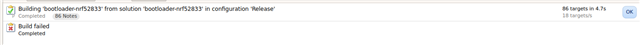
Trying to build release but its failing with the only message being the screenshot above. Building debug works, but release has an issue
nrf52833 Segger embedded studio
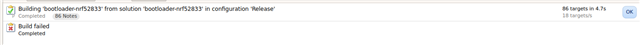
Trying to build release but its failing with the only message being the screenshot above. Building debug works, but release has an issue
nrf52833 Segger embedded studio
Hi BMW,
It is difficult to tell what is wrong with only this much information. Could you please give more details?
- What SES version are you using? Please try to use the version of SES that your SDK was released with.
- Is there any difference between the Release and Debug build configurations for the source file that are having issue?
- Can you reproduce the issue in an example? Or can you give us some steps to reproduce it?
- Can you, on your file system, delete the Output folder and retry the build?
- Could there be any concerns with file path length?
I tried to build ble_app_hrs_c_pca10100_s122, which uses the Oberon library and targets the nRF52833, but I don't have any problem.
Hieu
- What SES version are you using? Please try to use the version of SES that your SDK was released with.
Using 7.12 and 6.34 both are experiencing the issue
- Is there any difference between the Release and Debug build configurations for the source file that are having issue?
Release modified: 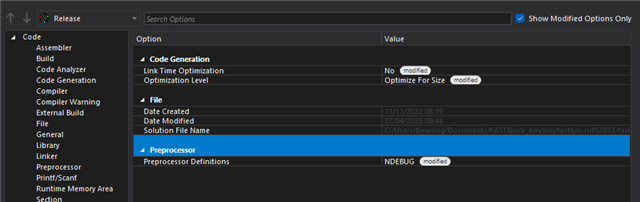
Debug modified: 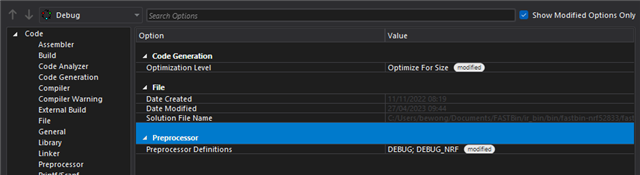
- Can you reproduce the issue in an example? Or can you give us some steps to reproduce it?
- Can you, on your file system, delete the Output folder and retry the build?
Tested this and it seems to fail on first attempt but builds on second attempt? At lease the output file seems to work
- Could there be any concerns with file path length?
No this shouldn't be the issue.
Wrong ss in last one.
Release:
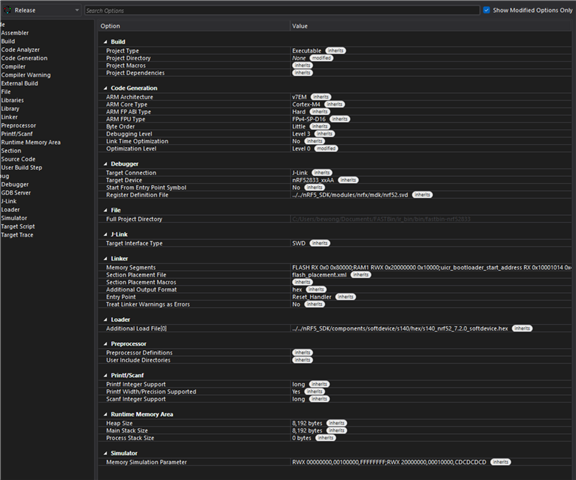
Debug: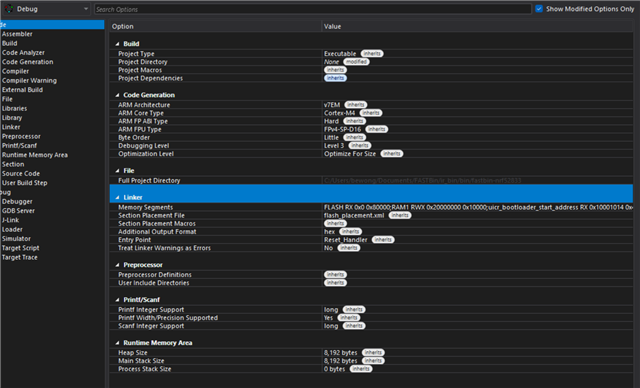
I know at least all versions of SES from 6.20 on do not work with the nRF5 SDK. Changes in the build process and compiler resulted in breaking changes in compile time and run time (if it even builds) behavior.
Please use the SES version that the SDK was released with, as noted in its Release Note.
For example, from the Release Note of nRF5 SDK v17.1.0:
The following toolchains/devices have been used for testing and verification:
- ARM: MDK-ARM version 5.25
- GCC: GCC ARM Embedded 9.2020-q2.major
- IAR: IAR Workbench 7.80.4
- SES: SES 5.42a
P.s: Please remember to clean/delete the previous build output before re-building with a different SES version.
I'm not sure which version is correct for me, but I was able to narrow it down to either 4.50 or 5.42a.
4.50 was giving me an error when I open SES itself. Using 5.42a, it seems to be doing the same thing where it seems to be able to build on second attempt. First attempt yields this error message: 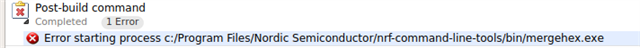
(i did clean the previous build as you suggested in your other comment.)
Edit: This was on linux btw so I'm not sure why it's looking for a windows file path
BMW said:Edit: This was on linux btw so I'm not sure why it's looking for a windows file path
This sure is a point to note. The error looks like it is from attempting to start a program in a Windows location.
What is the base of the project you are building? As in your development starting point? Is it an example from a version of the SDK?
BMW said:Edit: This was on linux btw so I'm not sure why it's looking for a windows file path
This sure is a point to note. The error looks like it is from attempting to start a program in a Windows location.
What is the base of the project you are building? As in your development starting point? Is it an example from a version of the SDK?
No this isn't an example program. The command that it's trying to run is a nordic command line tool that is merging the softdevice and our bootloader file that is created earlier during the build process. Seeing that it is under post-build commands I google it and found it would be related to the post-build commands but when I look at that option in my SES options for the project it seems empty(pictured below). Do you know if there are any other fields that it could be using to find the directory to the tools?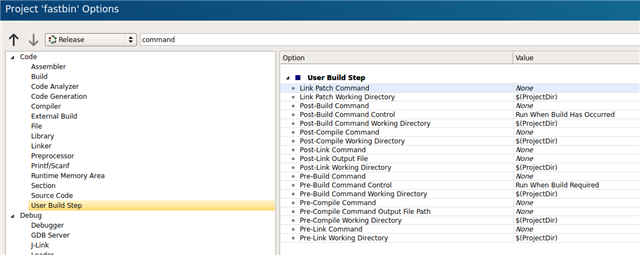
For finding how the build is setup, both the Release and Debug configurations could be inheriting from the Common configuration. Try looking at that.
I understand that it is not an example program from your earlier replies. What I meant to ask is, what is your starting point with this project? You must start from somewhere, right? Even if it's just no BLE blinky.
I think it is unlikely that you have added post-build commands yourself. That is why I asked what your base is, so that I can check how the post-build commands are setup in your base project.
Also, if the command relies on a Windows path, it is weird that it only fails once...
It was happening in Release but not Debug so it wouldn't be that, but I did find the issue. There was a line in the .emproject for post build commands that was running that mergehex.exe but it wasn't showing up in the IDE. deleting the line fix the issue
That's excellent. Please feel free to close this question by verifying an answer then. I suggest adding to your latest reply the use of the recommended version of SES and verify it. That would be most concise for future readers.