Dear Support Team,
I recently started evaluating a nRF52833 DK board with the nRF Connect SDK 2.3.0. Could you please point me to a working example demonstrating how to configure and use the different sleep modes? I'm interested in the implementation of the various System ON modes described in the data sheet:
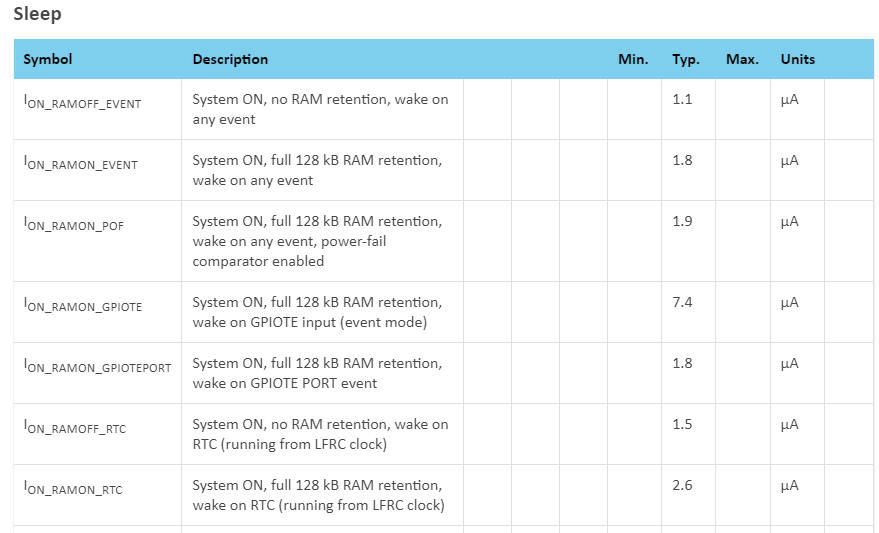
Thank you very much in advance and all the best,
Viktor


