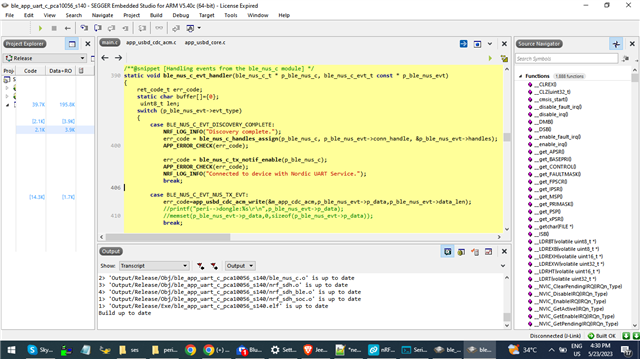Hello,
In my project, i want to send the data from the ble device nrf52832 dev kit to the nrf52840 dongle which is connected to a Bluetooth-less desktop. Some desktop doesn't have inbuilt Bluetooth and for that, i used an nrf52840 dongle with the help of nrf connect desktop app i flashed the dongle(here i don't have any example or source file, firmware flashed directly by the app), and when I connect it to desktop & scan the peripheral devices with Bluetooth low energy option in nrf connect app. even I can connect the peripheral devices.
Now the issue is how can I send the data from the nrf52832 dev kit to nrf dongle because there is no source file I couldn't add code to receive the data. i tried ble_app_blinky and ble_app_blinky_c examples to send the button state data from peripheral to central so can i use the same for nrf52832 and dongle.??
if so, using the dongle can we connect it to PC and send the data to pc.??
please let me know how can i implement this.
Thank You.