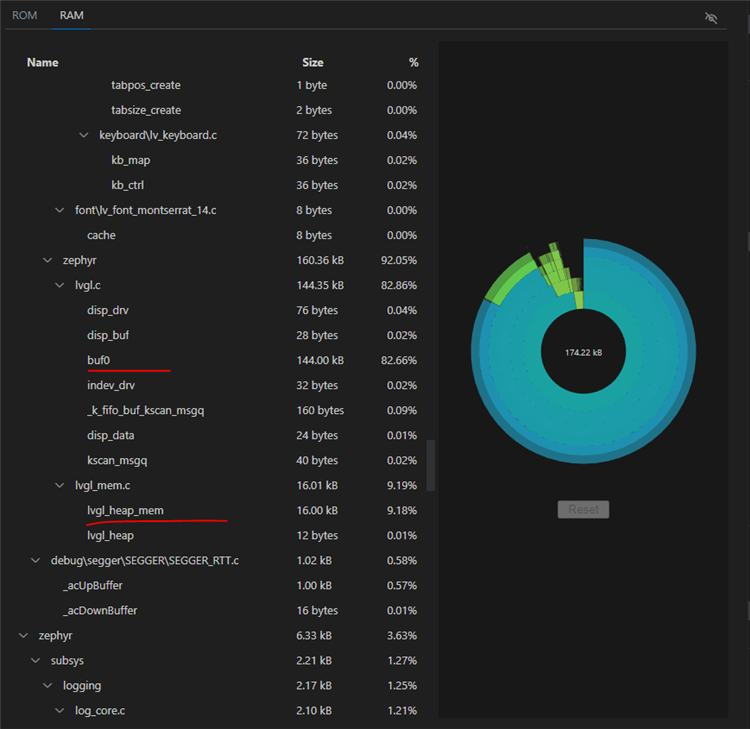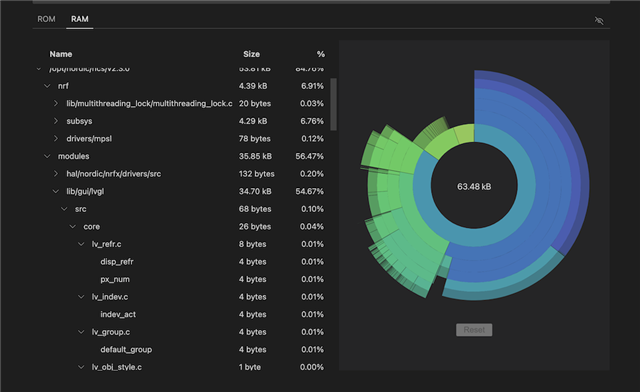I got a "Hello World" up and running with lvgl and modified the prj.conf to get the font I wanted. I folded in ble and now I am getting region `RAM' overflowed by 3068 bytes error when building. The board is a PineTime DK (nRF52932).
I am new at this and need to learn about the all the components and how they contribute to RAM, but these are only two components.
I can't tell what is driving the RAM usage, but I do see a lot of logging from lvgl like:
[373/427] Building C object modules/lvgl/CMakeFiles/..__modules__lib__gui__lvgl__zephyr.dir/opt/nordic/ncs/v2.3.0/modules/lib/gui/lvgl/src/extra/widgets/tabview/lv_tabview.c.obj
which I am not using.
It seems like the prj.conf is key to what gets included. Here is mine:
# nothing here CONFIG_LV_Z_MEM_POOL_NUMBER_BLOCKS=8 CONFIG_MAIN_STACK_SIZE=2048 #CONFIG_SYSTEM_WORKQUEUE_STACK_SIZE=2048 # Display CONFIG_SPI=y CONFIG_DISPLAY=y CONFIG_ST7789V=y CONFIG_ST7789V_RGB565=y CONFIG_DISPLAY_LOG_LEVEL_ERR=y CONFIG_LV_CONF_MINIMAL=y CONFIG_LOG=y CONFIG_LVGL=y CONFIG_LV_MEM_CUSTOM=y CONFIG_LV_USE_LOG=y CONFIG_LV_USE_LABEL=y CONFIG_LV_USE_BTN=y CONFIG_LV_USE_IMG=y CONFIG_LV_FONT_MONTSERRAT_24=y CONFIG_LV_FONT_DEFAULT_MONTSERRAT_24=y #CONFIG_LVGL_DISPLAY_DEV_NAME="DISPLAY" #CONFIG_ST7789V=y CONFIG_USE_SEGGER_RTT=y # Ble CONFIG_BT=y CONFIG_BT_DEBUG_LOG=y CONFIG_BT_SMP=y CONFIG_BT_SIGNING=y CONFIG_BT_PERIPHERAL=y CONFIG_BT_DIS=y CONFIG_BT_ATT_PREPARE_COUNT=5 CONFIG_BT_BAS=y #CONFIG_BT_HRS=y #CONFIG_BT_IAS=y CONFIG_BT_PRIVACY=y CONFIG_BT_DEVICE_NAME="Test BLE Service" CONFIG_BT_DEVICE_APPEARANCE=833 CONFIG_BT_DEVICE_NAME_DYNAMIC=y CONFIG_BT_DEVICE_NAME_MAX=65 CONFIG_BT_KEYS_OVERWRITE_OLDEST=y CONFIG_BT_SETTINGS=y CONFIG_FLASH=y CONFIG_FLASH_PAGE_LAYOUT=y CONFIG_FLASH_MAP=y CONFIG_NVS=y CONFIG_SETTINGS=y
There doesn't seem to be much documentation about lvgl on Zephyr for lvgl 8.3:
Zephyr — LVGL documentation
I added this to the prj.conf:
CONFIG_LV_USE_CALENDAR=n
And still see this in the terminal when building:
[171/427] Building C object modules/lvgl/CMakeFiles/..__modules__lib__gui__lvgl__zephyr.dir/opt/nordic/ncs/v2.3.0/modules/lib/gui/lvgl/src/extra/widgets/calendar/lv_calendar.c.obj