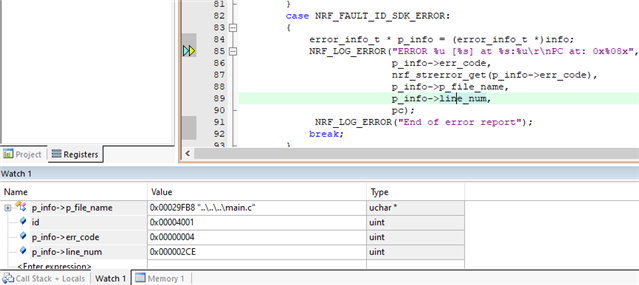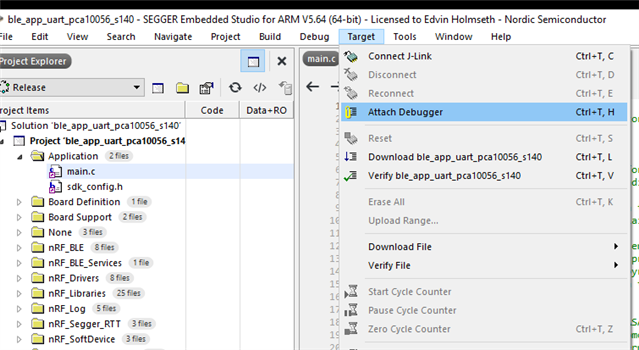I'm trying to run the ble_app_buttonless_dfu example on my nrf52832 board, code successfully uploads but the device is not discoverable in nrf connect app, I tried restarting uploading again, and resetting but there's nothing working.
I also tried to debug this example and it gives
NRF_BREAKPOINT_COND; error
I looked for it's solutions but couldn't be able to solve it.