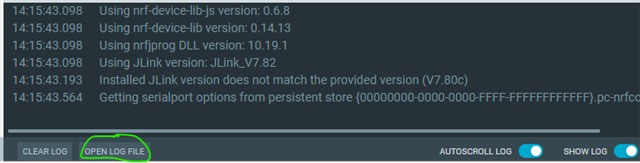My company uses the self-signed certificates and uses a proxy with authentication.
It seems that these items trig an network issue during the installation process of the nRF Connect for Desktop v4.1.0
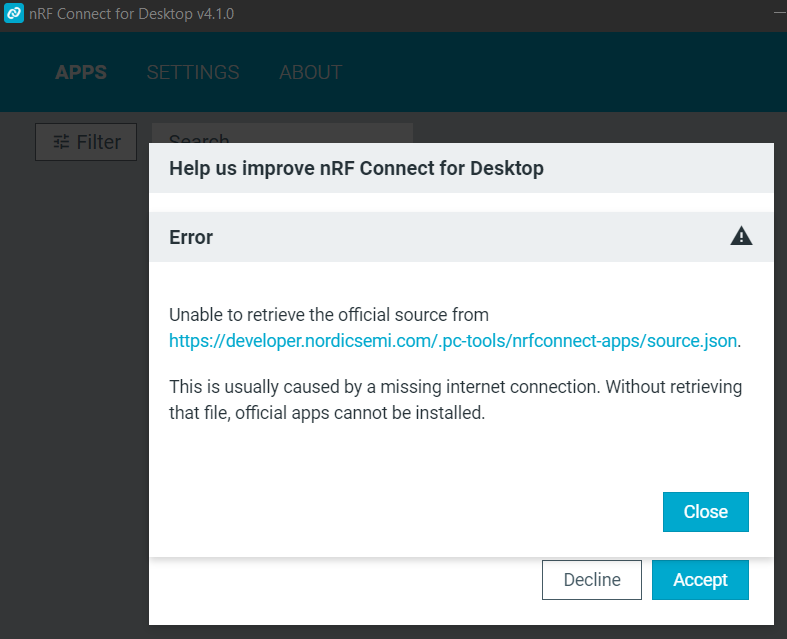
And when I upgrade the nRF Connect for Desktop software from 4.0.1 to 4.1.0 the installation process completes successfully but the Power profiler app doesn't recognize my PPK2 board...
In advance, thank you for your support.
Julien