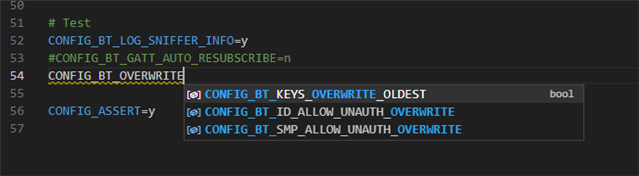Hi,
I've developed an application based on your BLE HID mouse sample. I commented out display and keyboard authentication callbacks so no passkey is showed nor confirmation is requested.
In a PC works OK, but with Android or IOS mobile phone or tablet, can't connect.
In Android it says "The device could not be paired because the access key or PIN is incorrect." and in IOS it says something like "It was not possible to connect, please ensure that the device is turned on and within range."
Is there any further step to connect to a mobile device? What am I doing wrong?
Thanks and kind regards,
Pedro.