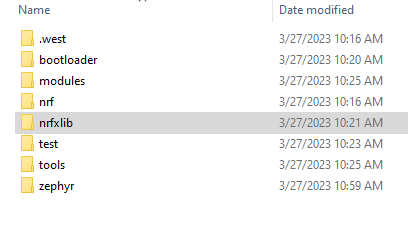I successfully completed the original Lesson6_Exercise1, where I used my nRF5340 DK to run code found in lesson6/blefund_less6_exer1 to make it act as the "Nordic_Beacon" that is to advertise in a scannable, non-connectable mode its name and its manufacturer specific data - while I used my nRF52840 DK to run the sniffer firmware.
Subsequently, I wanted to make some changes in the main.c file of the original firmware obtained from sample: blefund_less6_exer1 to try and simplify the format of the manufacturer specific data - but without success.
When I tried to make another version of the build (build_1) of that sample, I saw a number of #include errors that I could not get rid of.
While investigating why there was a problem with accessing #include files, I found that the subdirectory \v2.2.0\zephyr\include had disappeared from the \v2.2.0\zephyr directory on my PC !!
So I decided to install the latest version of nRF Connect SDK v2.3.0 in the new directory: c:\Nordic-230 , to replace my existing version of the nRF Connect SDK v2.2.0.
After I installed the latest version of nRF Connect SDK v2.3.0 , I verified that the #include files were present in the c:\Nordic-230\v2.3.0\zephyr\include directory.
I then tried to make another version of the build of the sample: lesson6/blefund_less6_exer1 , but the #include errors were still coming up as before.
So I tried to make another version of the build for another sample: bluetooth:observer but the following two #include errors came up again:
1. #include errors detected based on info provided by the configuration Provider setting. Squiggles are disabled for this translation unit [ln9, Col 1].
2. Cannot open source file "syscall_list.h" (dependency of C:\Nordic-230\v2.3.0\zephyr\samples\bluetooth\zephyr\bluetooth\bluetooth.h
as can be seen on the attached "Screenshot_1 on 19-May-2023".
And line 9 of the main.c file of the sample bluetooth:Observer reads as follows: #include <zephyr/bluetooth/bluetooth.h> as can be seen on the attached "Screenshot_1 on 19-May-2023".
I then verified the following:
1. There is no subdirectory: \bluetooth.h in the directory: C:\Nordic-230\v2.3.0\zephyr\samples\bluetooth\zephyr\bluetooth\ on my PC as can be seen on the attached "Screenshot_2 on 19-May-2023".
2. The subdirectory: \bluetooth.h is located in C:\Nordic-230\v2.3.0\zephyr\include\zephyr\bluetooth\bluetooth.h on my PC but it does not have a reference to the source file "syscall_list.h" as can be seen on the attached "Screenshot_3 on 19-May-2023".
How can these #include errors be eliminated?
JM
Screenshot_1 on 19-May-2023.docx