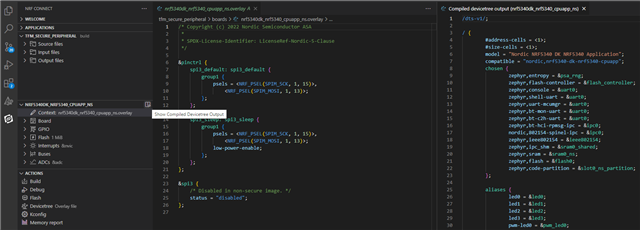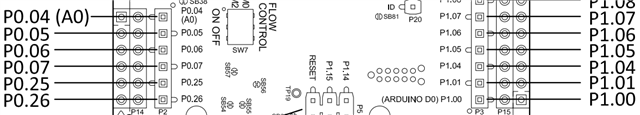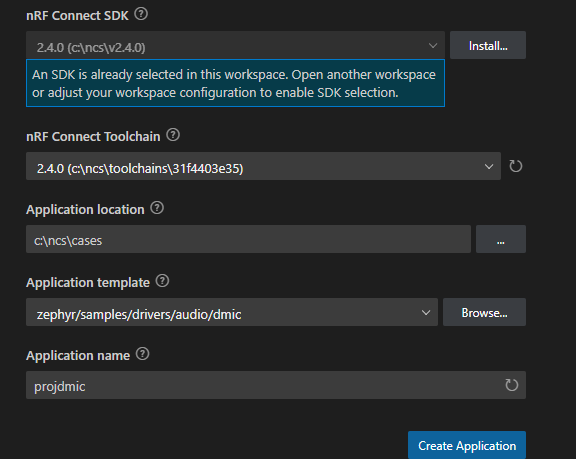Hi
I am trying to collect data from a PDM microphone with the nRF5340DK and using the nRF Connect SDK. I am loosely following the example posted here, but without the SD-card part.
The code in my main file looks like this:
And my config file looks like this:
When I run it like this, I get the error:
[00:00:00.252,227] <err> os: >>> ZEPHYR FATAL ERROR 1: Unhandled interrupt on CPU 0
[00:00:00.252,288] <err> os: Current thread: 0x20008738 (main)
[00:00:00.277,313] <err> fatal_error: Resetting system
I then included:
From here I always get that the PDM interface is disabled. So I suspect that this is the problem. How do i go about enabling the PDM interface?