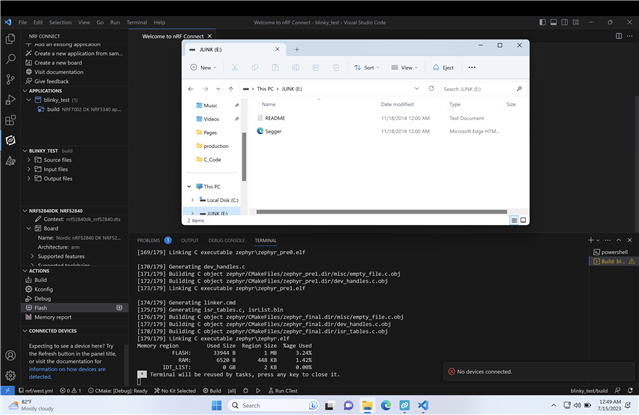
My board nRF 7002 is turned on and connected to my laptop, as you can see it is visible in the library. But it is not getting detected by VS code.
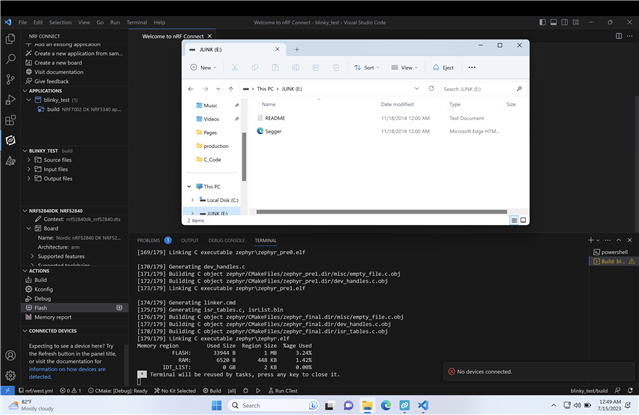
My board nRF 7002 is turned on and connected to my laptop, as you can see it is visible in the library. But it is not getting detected by VS code.
Maybe not exactly the answer to why you're running into it, but I've run something similar if I didn't launch VSCode in admin mode. (Only on specific computers though. Some computers I had _never_ had this as an issue)
Does this still happen if you run VSCode with admin privileges?
actually I'm just a beginner. I am not aware of the admin privileges. I tried following the steps for command line also but I couldn't find the desired directory.
The Link software is able to detect it but not VS code
Hi Siddharth,
Could you try setting the default provider in the VSCode extension settings to nrfjprog?
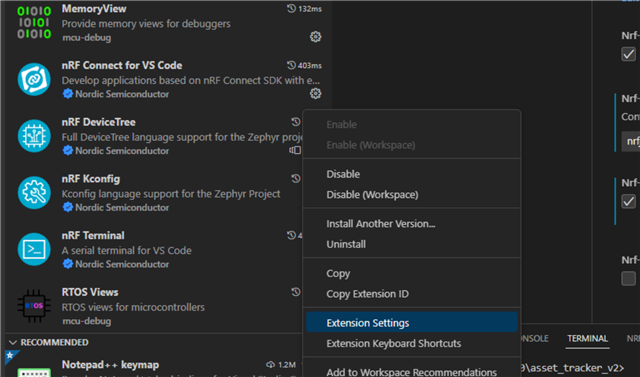
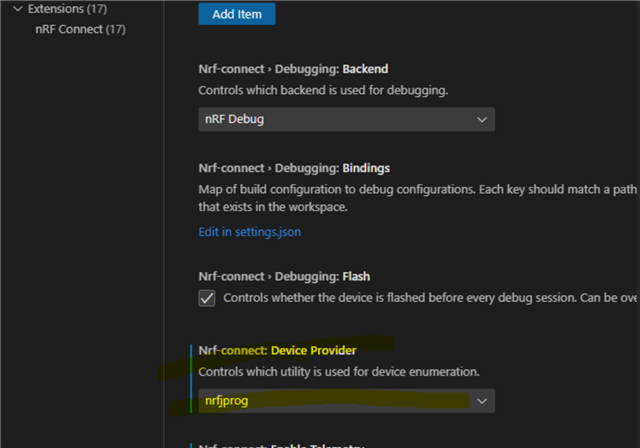
Best Regards,
Priyanka
Hi Priyanka,
Thanks for your suggestion. But I couldn't find the same settings under nrf connect for VScode extension settings, as you can see below.
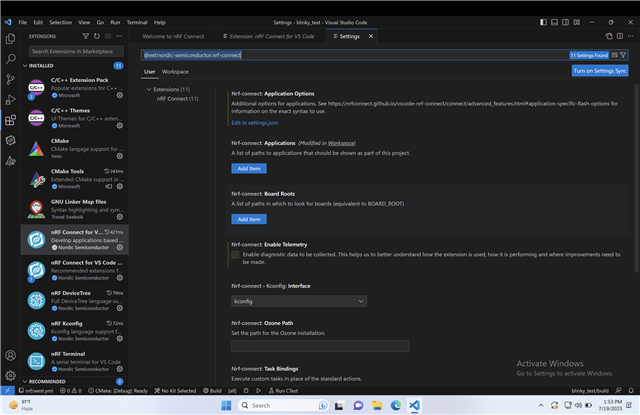
Hi Priyanka,
Thanks for your suggestion. But I couldn't find the same settings under nrf connect for VScode extension settings, as you can see below.
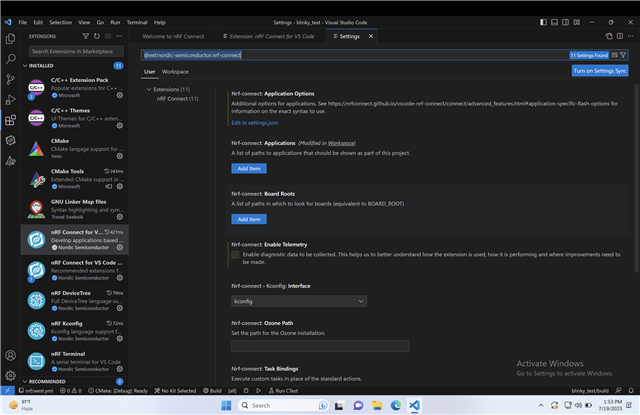
Did you select the extension settings here:
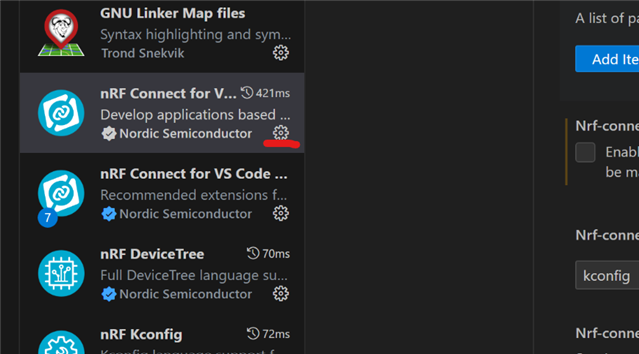
-Priyanka
yes I have tried both ways. first I tried by right clicking it then selecting the settings logo.
Have you installed the nRF Command Line Tools, and also the SEGGER J-Link?
-Priyanka
yes I have installed both softwares
HI Siddharth,
I will discuss this internally and will get back to you with a solution. Please expect a slight delay as it is the summer holidays her in Norway and we are currently short staffed.
Thank you for you patience and understanding.
-Priyanka