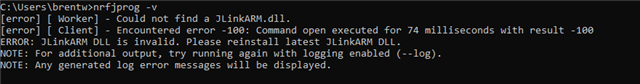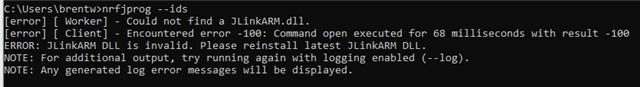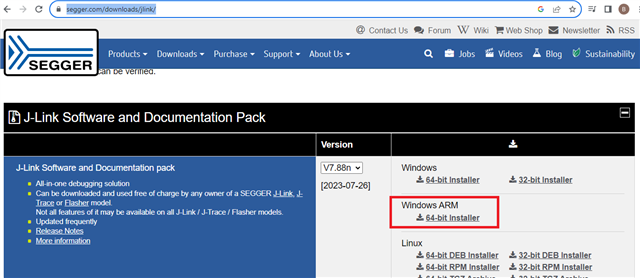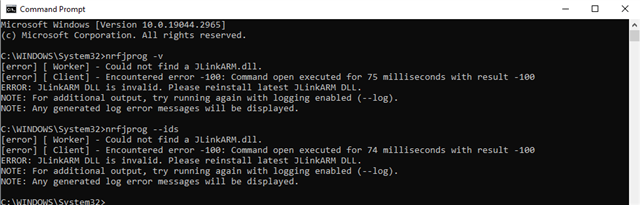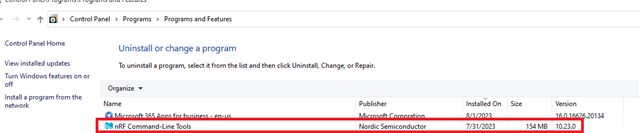Hello,
I am new to Nordic devices. I just purchased a brand new nRF52 DK.
I am on a Windows 10 machine.
I installed nrfconnect-setup-4.1.2-x64.exe and am trying to use the programmer to Getting started with nRF52 Series — nRF Connect SDK 2.4.99 documentation (nordicsemi.com) install the nRF52 DK Peripheral UART demo.zip.
I see two associated COM ports on my computer:
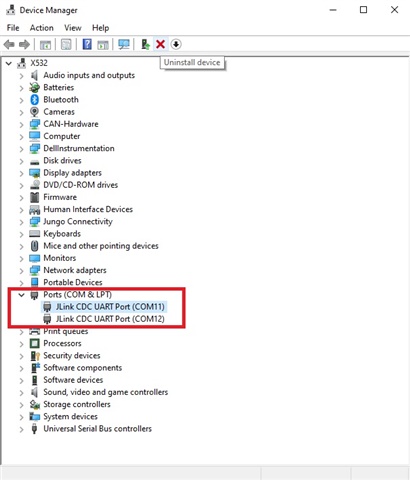
It also opens up an MSD File Explorer window:
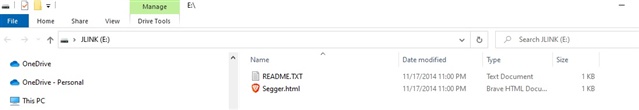
Within the programmer I see the following:
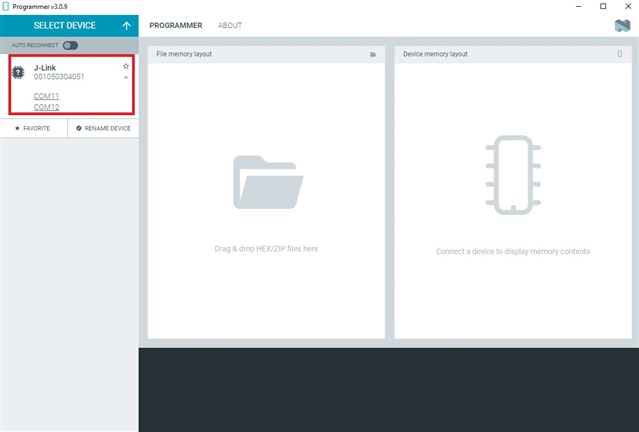
When I select J-Link I see Unsupported device. The detected device could not be recognized as neither JLink device nor Nordic USB device.
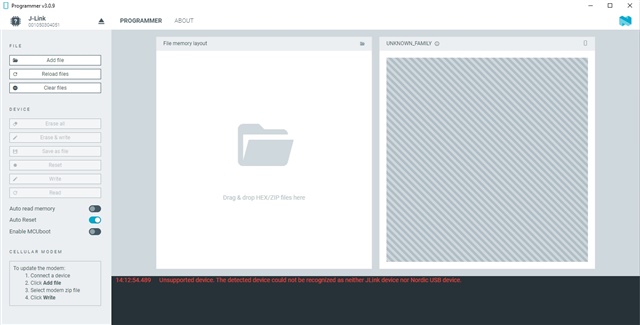
I looked at other related threads, A number of them were for custom boards or stating to try the latest version of nrfconnect-setup.
This is a brand-new board out of the box (not custom) and I believe I am using the newest version of nrfconnect-setup - 4.1.2.
Can anyone provide some help as to what I need to do to get this working properly?
Thanks,
Brent