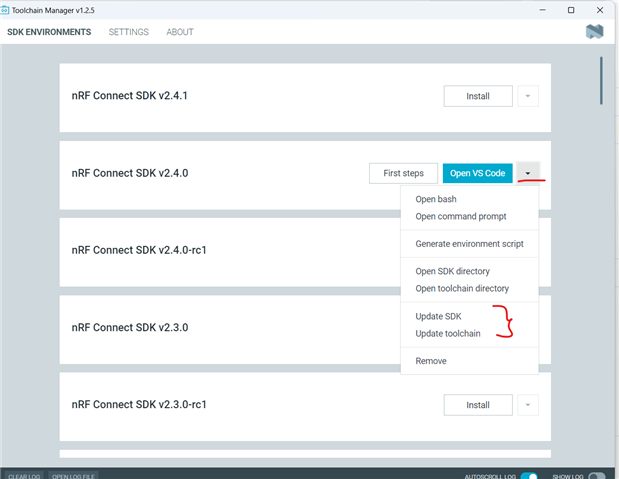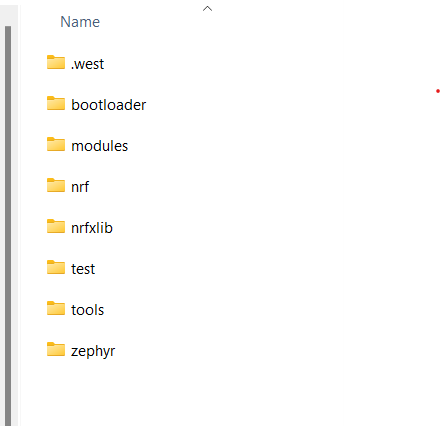I have
- updated from sdk 2.4.0 to 2.4.1.
- Created a multicore hello_world application from samples inside VScode
- Proceeded to create a build configuration but the tool does not find any boards. The pull down scrollbox is not being populated. It holds the default value: "No boards Found". This irrespective if I select Compatible boards, nordic boards or all boards in the radio buttons.
I have installed the two sdk's in the recommended locations c:\ncs
I notice that the toolchain is still using the same toolchain as v2.4.0
Any idea what is missing here.