Hello,
Since today morning I am facing this issue where not a single board is being visible for me to select on vscode, I am using nCS v2.4.0: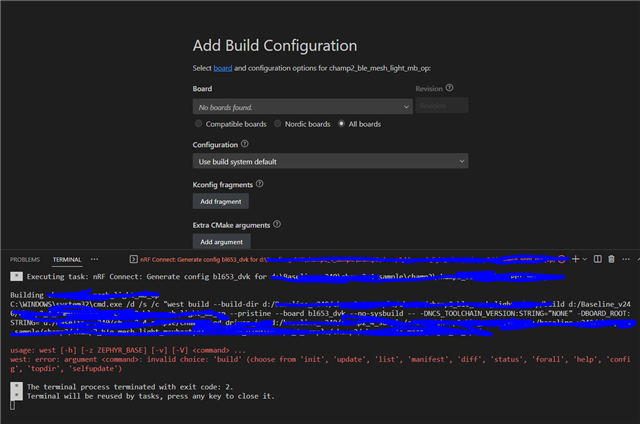
Request support on priority as my work is stalled.
Thanks,
Hello,
Since today morning I am facing this issue where not a single board is being visible for me to select on vscode, I am using nCS v2.4.0: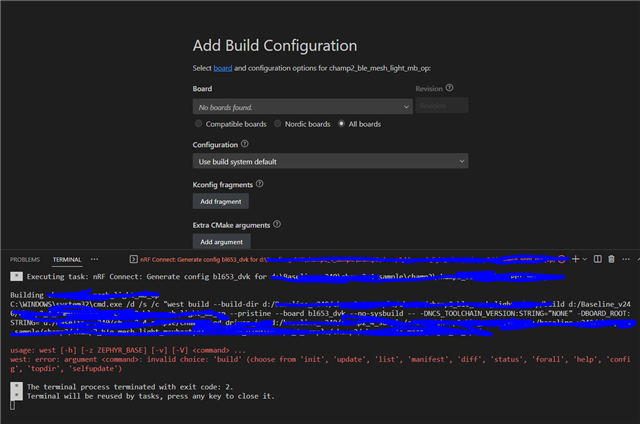
Request support on priority as my work is stalled.
Thanks,
I uninstalled and reinstalled entire SDK+toolchain for v2.4.1
Yet I am unable to see any boards.
I am also unable to add any boards to sample applications as well: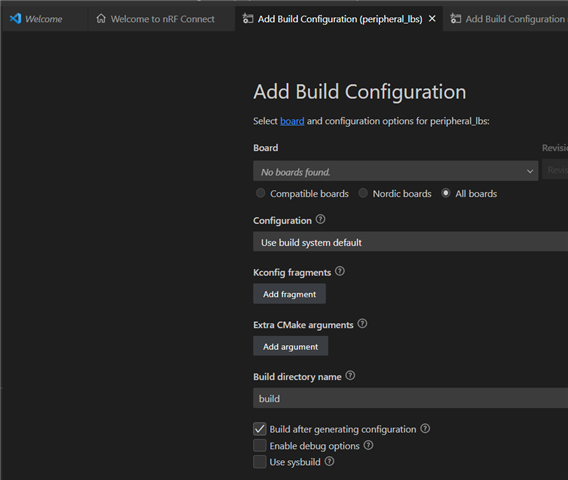
Here are my support logs generated
14:51:43] nRF Command Line Tools 10.23.0 are up to date
IMPORTANT: The data below could contain sensitive or confidential information about your environment.
If you do not wish this to be seen by others, please make sure to remove it before sharing.
For help and support, visit the Nordic DevZone at https://devzone.nordicsemi.com/.
{
"platform": {
"os": "win32",
"osVersion": "Windows 10 Enterprise",
"osKernel": "10.0.19045",
"vscode": "1.81.1",
"electron": "22.3.18",
"node": "v16.17.1"
},
"system": {
"date": "2023-08-16T09:26:40.289Z",
"vscodeRoot": "c:\\Users\\40016466\\AppData\\Local\\Programs\\Microsoft VS Code\\resources\\app",
"nrfConnectForDesktopInstalled": true,
"vscodeUptime": "00:05:55",
"osUptime": "02:43:44",
"cpu": {
"model": "Intel(R) Core(TM) i5-8365U CPU @ 1.60GHz",
"speed": "1896 MHz",
"count": 4
},
"memory": {
"total": "7.88 GB",
"free": "0.63 GB"
}
},
"workspace": {
"name": "Untitled (Workspace)",
"workspaceFile": "1692176931880",
"folders": [
"d:\\Baseline_v240\\champ2_4_sample\\champ2\\champ2_ble_mesh_light_mb_op",
"d:\\Nordic_SDK\\nCS\\v2.4.1\\nrf\\samples\\bluetooth\\peripheral_lbs"
]
},
"extensions": {
"internal": {
"nordic-semiconductor.nrf-connect": {
"version": "2023.7.129",
"path": "c:\\Users\\40016466\\.vscode\\extensions\\nordic-semiconductor.nrf-connect-2023.7.129-win32-x64",
"isActive": true
},
"nordic-semiconductor.nrf-terminal": {
"version": "2023.7.47",
"path": "c:\\Users\\40016466\\.vscode\\extensions\\nordic-semiconductor.nrf-terminal-2023.7.47",
"isActive": true
},
"nordic-semiconductor.nrf-devicetree": {
"version": "2023.7.56",
"path": "c:\\Users\\40016466\\.vscode\\extensions\\nordic-semiconductor.nrf-devicetree-2023.7.56",
"isActive": true
},
"nordic-semiconductor.nrf-kconfig": {
"version": "2023.6.51",
"path": "c:\\Users\\40016466\\.vscode\\extensions\\nordic-semiconductor.nrf-kconfig-2023.6.51",
"isActive": true
}
},
"external": {
"marus25.cortex-debug": "1.12.0",
"ms-vscode.cpptools": "1.17.2",
"ms-vscode-remote.remote-wsl-recommender": "0.0.19",
"ms-vscode.js-debug": "1.81.0",
"ms-vscode.js-debug-companion": "1.1.2",
"ms-vscode.vscode-js-profile-table": "1.0.3",
"cschlosser.doxdocgen": "1.4.0",
"jeff-hykin.better-cpp-syntax": "1.17.2",
"josetr.cmake-language-support-vscode": "0.0.9",
"mcu-debug.debug-tracker-vscode": "0.0.15",
"mcu-debug.memory-view": "0.0.23",
"mcu-debug.peripheral-viewer": "1.4.6",
"mcu-debug.rtos-views": "0.0.7",
"ms-dotnettools.vscode-dotnet-runtime": "1.7.0",
"ms-vscode-remote.remote-containers": "0.304.0",
"ms-vscode-remote.remote-ssh": "0.102.0",
"ms-vscode-remote.remote-wsl": "0.81.0",
"ms-vscode.cpptools-extension-pack": "1.3.0",
"ms-vscode.cpptools-themes": "2.0.0",
"ms-vscode.remote-explorer": "0.4.1",
"trond-snekvik.gnu-mapfiles": "1.1.0",
"zachflower.uncrustify": "3.2.0"
}
},
"tools": {
"D:\\Nordic_SDK\\nCS\\toolchains\\31f4403e35\\opt\\zephyr-sdk\\arm-zephyr-eabi\\bin\\arm-zephyr-eabi-gcc.exe": "0.16.0",
"C:\\Program Files\\SEGGER\\JLink\\JLink.exe": "7.88j",
"C:\\Program Files\\Nordic Semiconductor\\nrf-command-line-tools\\bin\\nrfjprog.exe": "10.23.0",
"nrfutil": "Not found",
"D:\\Nordic_SDK\\nCS\\toolchains\\31f4403e35\\opt\\bin\\cmake.exe": "3.20.5",
"D:\\Nordic_SDK\\nCS\\toolchains\\31f4403e35\\opt\\bin\\Scripts\\west.exe": "1.0.0",
"D:\\Nordic_SDK\\nCS\\toolchains\\31f4403e35\\opt\\bin\\python.exe": "3.8.2",
"D:\\Nordic_SDK\\nCS\\toolchains\\31f4403e35\\opt\\bin\\ninja.exe": "1.9.0",
"D:\\Nordic_SDK\\nCS\\toolchains\\31f4403e35\\opt\\bin\\gperf.exe": "3.1",
"D:\\Nordic_SDK\\nCS\\toolchains\\31f4403e35\\opt\\bin\\dtc.exe": "1.4.7",
"D:\\Nordic_SDK\\nCS\\toolchains\\31f4403e35\\opt\\bin\\gn.exe": "2105",
"D:\\Nordic_SDK\\nCS\\toolchains\\31f4403e35\\mingw64\\bin\\git.exe": "2.37.3.windows.1",
"gdbPath": "d:\\Nordic_SDK\\nCS\\toolchains\\31f4403e35\\opt\\zephyr-sdk\\arm-zephyr-eabi\\bin\\arm-zephyr-eabi-gdb.exe"
},
"sdks": [
{
"version": "1.9.1",
"path": "d:\\Nordic_SDK\\nCS\\v1.9.1"
},
{
"version": "2.4.1",
"path": "d:\\Nordic_SDK\\nCS\\v2.4.1"
},
{
"version": "3.1.0-0",
"path": "d:\\BLR_V3\\zephyr-v3.1.0"
},
{
"version": "3.2.0",
"path": "d:\\BLR_V3\\12_04_2023_Cloned_BLR\\zephyr-v3.2.0"
},
{
"version": "3.2.0",
"path": "d:\\DTPG\\zephyr-v3.2.0"
}
],
"toolchains": [
{
"version": "1.9.1",
"path": "d:\\Nordic_SDK\\nCS\\v1.9.1\\toolchain"
},
{
"version": "2.4.0",
"path": "d:\\Nordic_SDK\\nCS\\toolchains\\31f4403e35"
}
],
"connectedDevices": [],
"deviceProvider": "nrfutil",
"config": {
"nordic-semiconductor.nrf-connect": {
"topdir": "${nrf-connect.sdk:2.4.1}",
"toolchain": {
"path": "${nrf-connect.toolchain:2.4.0}"
},
"ozonePath": "",
"applications": [],
"applicationOptions": {},
"kconfig": {
"interface": "kconfig",
"executeInDefaultShell": false
},
"welcome": {
"showOnStartup": true
},
"west": {
"env": {
"$base": "terminal"
}
},
"boardRoots": [],
"taskBindings": {},
"debugging": {
"flash": true,
"bindings": {}
},
"activeAppFollowActiveEditor": true,
"deviceProvider": "nrfutil",
"enableTelemetry": true
},
"nordic-semiconductor.nrf-terminal": {
"terminalMode": "character"
},
"marus25.cortex-debug": {
"variableUseNaturalFormat": true,
"liveWatchRefreshRate": "300",
"armToolchainPath": null,
"armToolchainPrefix": "arm-none-eabi",
"gdbPath": null,
"objdumpPath": null,
"JLinkGDBServerPath": null,
"openocdPath": null,
"pyocdPath": null,
"PEGDBServerPath": null,
"stutilPath": null,
"stlinkPath": null,
"stm32cubeprogrammer": null,
"enableTelemetry": true,
"dbgServerLogfile": null
}
},
"environment": {
"westEnv": {
"ELECTRON_RUN_AS_NODE": "1",
"HOME": "C:\\Users\\40016466",
"HOMEDRIVE": "C:",
"HOMEPATH": "\\Users\\40016466",
"PATH": "D:\\Nordic_SDK\\nCS\\toolchains\\31f4403e35;D:\\Nordic_SDK\\nCS\\toolchains\\31f4403e35\\mingw64\\bin;D:\\Nordic_SDK\\nCS\\toolchains\\31f4403e35\\bin;D:\\Nordic_SDK\\nCS\\toolchains\\31f4403e35\\opt\\bin;D:\\Nordic_SDK\\nCS\\toolchains\\31f4403e35\\opt\\bin\\Scripts;D:\\Nordic_SDK\\nCS\\toolchains\\31f4403e35\\opt\\nanopb\\generator-bin;D:\\Nordic_SDK\\nCS\\toolchains\\31f4403e35\\opt\\zephyr-sdk\\aarch64-zephyr-elf\\bin;D:\\Nordic_SDK\\nCS\\toolchains\\31f4403e35\\opt\\zephyr-sdk\\x86_64-zephyr-elf\\bin;D:\\Nordic_SDK\\nCS\\toolchains\\31f4403e35\\opt\\zephyr-sdk\\arm-zephyr-eabi\\bin;c:\\Users\\40016466\\.vscode\\extensions\\nordic-semiconductor.nrf-connect-2023.7.129-win32-x64\\platform\\nrfutil\\lib\\nrfutil-toolchain-manager;C:\\Program Files (x86)\\RSA SecurID Token Common;C:\\Program Files\\RSA SecurID Token Common;C:\\Users\\40016466\\AppData\\Local\\Programs\\Python\\Python38-32\\Scripts\\;C:\\Program Files\\TortoiseGit\\bin;C:\\Program Files\\CMake\\bin;C:\\Program Files\\dotnet\\;C:\\Windows\\System32\\WindowsPowerShell\\v1.0;C:\\Program Files\\Git\\cmd;C:\\Program Files\\Nordic Semiconductor\\nrf-command-line-tools\\bin\\;D:\\DTPG-Setup\\ninja-win;C:\\Users\\40016466\\.platformio\\penv\\Scripts;C:\\Users\\40016466\\AppData\\Local\\Programs\\Python\\Python38-32\\Scripts\\;C:\\Users\\40016466\\AppData\\Local\\Programs\\Python\\Python38-32\\;C:\\Users\\40016466\\AppData\\Local\\Microsoft\\WindowsApps;C:\\Users\\40016466\\AppData\\Local\\Programs\\Python\\Python39\\Scripts;C:\\Users\\40016466\\AppData\\Local\\Programs\\Python\\Python39\\;C:\\Windows\\System32;C:\\Users\\40016466\\AppData\\Local\\GitHubDesktop\\bin;C:\\Users\\40016466\\AppData\\Local\\Programs\\Microsoft VS Code\\bin;C:\\Program Files\\mingw-w64\\x86_64-8.1.0-posix-seh-rt_v6-rev0\\mingw64\\bin;C:\\Program Files\\mingw-w64\\x86_64-8.1.0-posix-seh-rt_v6-rev0\\mingw64\\x86_64-w64-mingw32\\bin;C:\\Uncrustify;C:\\Program Files\\Git\\cmd;D:\\coverity\\Coverity\\Coverity Static Analysis\\bin;C:\\Users\\40016466\\.dotnet\\tools;",
"ZEPHYR_BASE": "d:\\Nordic_SDK\\nCS\\v2.4.1\\zephyr",
"GNUARMEMB_TOOLCHAIN_PATH": "D:\\DTPG-Setup\\gcc-arm-none-eabi-10.3-2021.10",
"ZEPHYR_TOOLCHAIN_VARIANT": "zephyr",
"ZEPHYR_SDK_INSTALL_DIR": "D:\\Nordic_SDK\\nCS\\toolchains\\31f4403e35\\opt\\zephyr-sdk",
"PYTHONPATH": "D:\\Nordic_SDK\\nCS\\toolchains\\31f4403e35\\opt\\bin;D:\\Nordic_SDK\\nCS\\toolchains\\31f4403e35\\opt\\bin\\Lib;D:\\Nordic_SDK\\nCS\\toolchains\\31f4403e35\\opt\\bin\\Lib\\site-packages"
},
"inherited": {
"ELECTRON_RUN_AS_NODE": "1",
"HOME": "C:\\Users\\40016466",
"HOMEDRIVE": "C:",
"HOMEPATH": "\\Users\\40016466",
"Path": "C:\\Program Files (x86)\\RSA SecurID Token Common;C:\\Program Files\\RSA SecurID Token Common;C:\\Users\\40016466\\AppData\\Local\\Programs\\Python\\Python38-32\\Scripts\\;C:\\Program Files\\TortoiseGit\\bin;C:\\Program Files\\CMake\\bin;C:\\Program Files\\dotnet\\;C:\\Windows\\System32\\WindowsPowerShell\\v1.0;C:\\Program Files\\Git\\cmd;C:\\Program Files\\Nordic Semiconductor\\nrf-command-line-tools\\bin\\;D:\\DTPG-Setup\\ninja-win;C:\\Users\\40016466\\.platformio\\penv\\Scripts;C:\\Users\\40016466\\AppData\\Local\\Programs\\Python\\Python38-32\\Scripts\\;C:\\Users\\40016466\\AppData\\Local\\Programs\\Python\\Python38-32\\;C:\\Users\\40016466\\AppData\\Local\\Microsoft\\WindowsApps;C:\\Users\\40016466\\AppData\\Local\\Programs\\Python\\Python39\\Scripts;C:\\Users\\40016466\\AppData\\Local\\Programs\\Python\\Python39\\;C:\\Windows\\System32;C:\\Users\\40016466\\AppData\\Local\\GitHubDesktop\\bin;C:\\Users\\40016466\\AppData\\Local\\Programs\\Microsoft VS Code\\bin;C:\\Program Files\\mingw-w64\\x86_64-8.1.0-posix-seh-rt_v6-rev0\\mingw64\\bin;C:\\Program Files\\mingw-w64\\x86_64-8.1.0-posix-seh-rt_v6-rev0\\mingw64\\x86_64-w64-mingw32\\bin;C:\\Uncrustify;C:\\Program Files\\Git\\cmd;D:\\coverity\\Coverity\\Coverity Static Analysis\\bin;C:\\Users\\40016466\\.dotnet\\tools;",
"PATH": "C:\\Program Files (x86)\\RSA SecurID Token Common;C:\\Program Files\\RSA SecurID Token Common;C:\\Users\\40016466\\AppData\\Local\\Programs\\Python\\Python38-32\\Scripts\\;C:\\Program Files\\TortoiseGit\\bin;C:\\Program Files\\CMake\\bin;C:\\Program Files\\dotnet\\;C:\\Windows\\System32\\WindowsPowerShell\\v1.0;C:\\Program Files\\Git\\cmd;C:\\Program Files\\Nordic Semiconductor\\nrf-command-line-tools\\bin\\;D:\\DTPG-Setup\\ninja-win;C:\\Users\\40016466\\.platformio\\penv\\Scripts;C:\\Users\\40016466\\AppData\\Local\\Programs\\Python\\Python38-32\\Scripts\\;C:\\Users\\40016466\\AppData\\Local\\Programs\\Python\\Python38-32\\;C:\\Users\\40016466\\AppData\\Local\\Microsoft\\WindowsApps;C:\\Users\\40016466\\AppData\\Local\\Programs\\Python\\Python39\\Scripts;C:\\Users\\40016466\\AppData\\Local\\Programs\\Python\\Python39\\;C:\\Windows\\System32;C:\\Users\\40016466\\AppData\\Local\\GitHubDesktop\\bin;C:\\Users\\40016466\\AppData\\Local\\Programs\\Microsoft VS Code\\bin;C:\\Program Files\\mingw-w64\\x86_64-8.1.0-posix-seh-rt_v6-rev0\\mingw64\\bin;C:\\Program Files\\mingw-w64\\x86_64-8.1.0-posix-seh-rt_v6-rev0\\mingw64\\x86_64-w64-mingw32\\bin;C:\\Uncrustify;C:\\Program Files\\Git\\cmd;D:\\coverity\\Coverity\\Coverity Static Analysis\\bin;C:\\Users\\40016466\\.dotnet\\tools;",
"GNUARMEMB_TOOLCHAIN_PATH": "D:\\DTPG-Setup\\gcc-arm-none-eabi-10.3-2021.10",
"ZEPHYR_TOOLCHAIN_VARIANT": "gnuarmemb"
},
"toolchainPath": "d:\\Nordic_SDK\\nCS\\toolchains\\31f4403e35",
"toolchainBinPath": "d:\\Nordic_SDK\\nCS\\toolchains\\31f4403e35\\opt\\zephyr-sdk\\arm-zephyr-eabi\\bin",
"toolchainVersion": "2.4.0"
},
"terminal": {
"defaultProfile": null
}
}
For the same project if i select sdk v1.9.1 I am able to see the boards: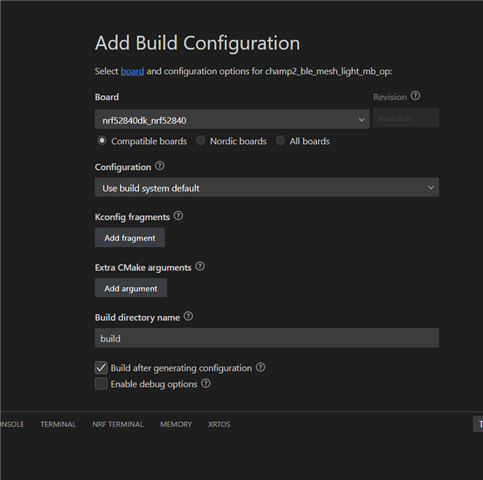
But unable to see any boards if i select sdk v2.4.0 or sdk v2.4.1.
Please suggest for resolution as this is delaying my work
Hi Mohammed, thanks for the update, I was just about to write to you.
You're not the only one to have the issue, there is another case like yours from yesterday: No boards found in nRF Connect for VS Code
This has been reported to the VS Code extension team and they are now investigating - but I suspect that this is related to a deeper issue where the Toolchain Manager might not be performing a reliable update/download of a toolchain version.
Could you please take a look at this earlier case, and double-check the same things that are verified there?After update from nrf SDK 2.4.0 to 2.4.1 I can not add build configuration in VSCode - "No Boards Found"
I'll let you know as soon as I hear of a solution.
Best regards,
Raoul
Sure, Thanks Raoul
Sure, Thanks Raoul
No problem!
I got word from the developer. They are not able to reproduce this so far, but they think the toolchain issues I pointed out below could be the cause.
They gave the following suggestion:
With the right SDK installation selected in the VS Code welcome screen, try running the "nRF Connect: West Update" command (find it by pressing F1 or Ctrl+Shift+P) to fix it, then restart VS Code.
Could you try this?
Best regards,
Raoul
Hi Mohammed,
You're right, the other customer also reported that it didn't work.
They did manage to fix their issue however - They said they deleted everything related to nRF and VS Code in their "appdata" directory:
No boards found in nRF Connect for VS Code
Alternatively, I have a suggestion from the developers:
Sounds like vscode isn't quite able to find NCS either. You could try:
- Open an "nRF Connect" terminal in VS Code (press the dropdown menu next to the + button in the terminal panel)
- cd to the top of the NCS directory
- do ls -l to check whether .west exists (on Windows, dir also works). If it doesn't, call west init -l nrf.
- call west update
- call west zephyr-export
- restart vscode.
I hope one of those suggestions fixes your issue.
Best regards,
Raoul
I have a suggestion from the developers:
Thanks Raoul
Can you please help me resolve this issue when I am trying west update from the nRF Terminal:
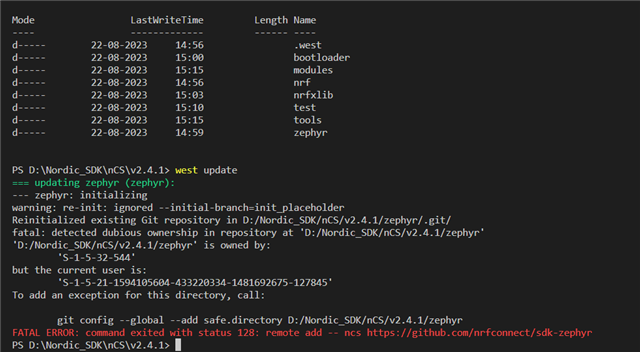
I updated west from windows cmd prompt. Yet no boards are showing
I cannot afford to delete appdata folder yet, as I have execution dependencies with current project, I do not want to mess with that.
Guess I will have to wait until I can delete "appdata" to be able to work with v2.4.1
Thanks Raoul