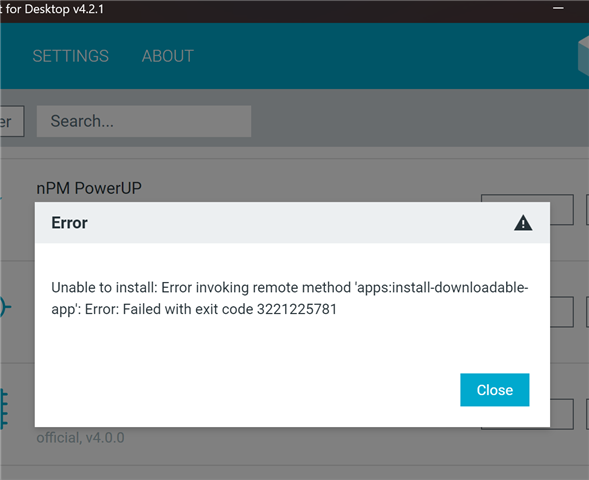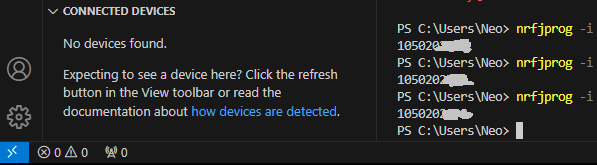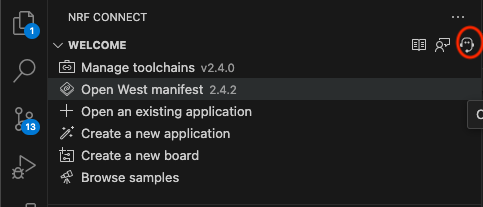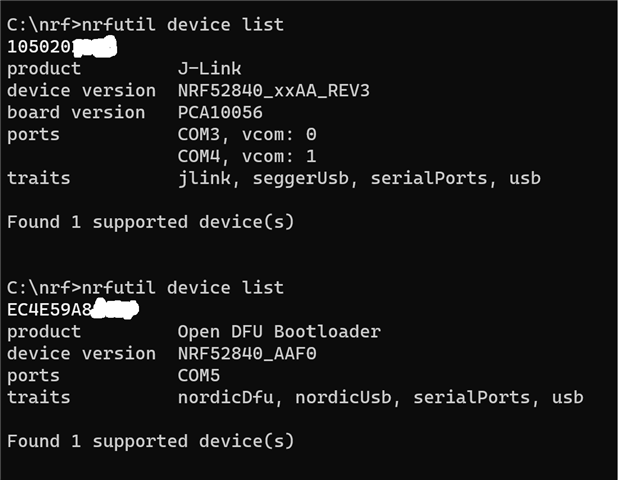I am trying to install NRF Connect onto a brand new Windows 11 PC (all WIN11 updates made) to program both the PDA10056 and PDA10059 DK's
I installed Segger 5.20a Embedded Software plus the J-Link software plus the NRF SDK and managed to get the blink program compiled and sent to the PDA10056 (Works flawlessly)
To program the PDA10059 Dongle I have tried to install the NRF connect for desktop, a selection screen pops up however when I try to install services they fail with errors (see below) or just give a blank screen with rotating blue swirly thing.
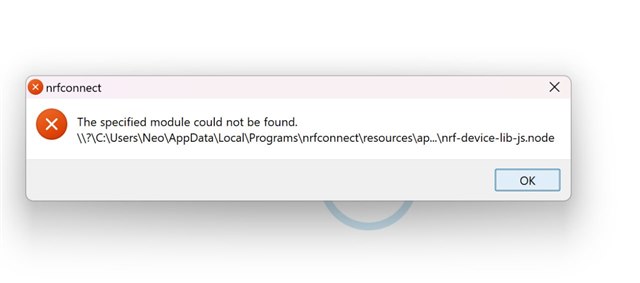
I have checked at the location above and the file does exist there.
I have also uninstalled j-link and segger embedded , then tried reinstalling nrf connect, however same error messages.
I have also tried installing Microsoft Visual Code manually (which works), however nrf connect still fails.
Do you have any ideas on how to proceed ?.
Thanks in anticipation.