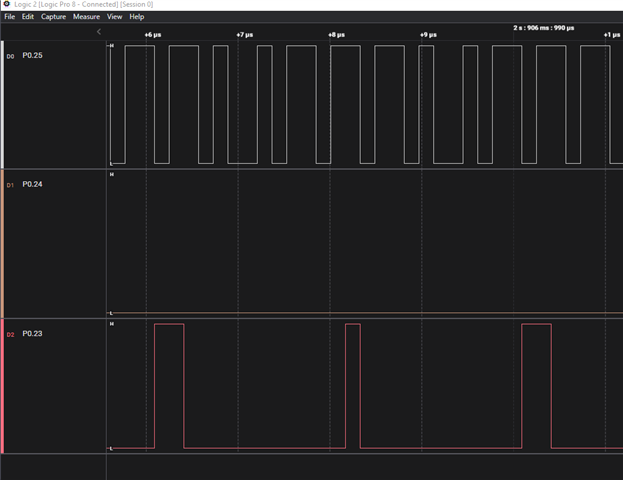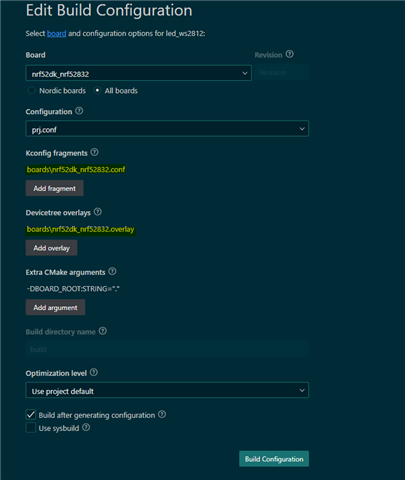Hello,
I tried to run the example code for the ws2812 (which can be found at C:\ncs\v2.4.1\v2.4.1\zephyr\samples\drivers\led_ws2812) for the nRF52832 using nRF Connect SDK (v2.4.1).
Looking at the nrf52dk_nrf52832.overlay, it looks like MOSI would be used on P0.23.
I am trying to experiment using the nRF52 DK board.
I have a known working LED ring which lights up from another board.
The code builds fine but when I run it, I see the following in the terminal.
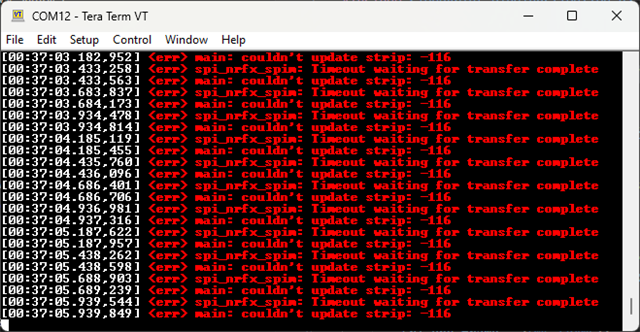
Using a Saleae Logic analyzer, I don't see anything on P0.23.
I tried adding the following from nrf52dk_nrf52832.dts but I ended up with the same message in the terminal and didn't see anything on the logic analyzer.
I tried multiple pins and couldn't see any changes on the IO lines that looked like the required signal for the WS2812 LEDs.
/*
* Copyright (c) 2017 Linaro Limited
* Copyright (c) 2018 Intel Corporation
*
* SPDX-License-Identifier: Apache-2.0
*/
#include <errno.h>
#include <string.h>
#define LOG_LEVEL 4
#include <zephyr/logging/log.h>
LOG_MODULE_REGISTER(main);
#include <zephyr/kernel.h>
#include <zephyr/drivers/led_strip.h>
#include <zephyr/device.h>
#include <zephyr/drivers/spi.h>
#include <zephyr/sys/util.h>
#define STRIP_NODE DT_ALIAS(led_strip)
#define STRIP_NUM_PIXELS DT_PROP(DT_ALIAS(led_strip), chain_length)
#define DELAY_TIME K_MSEC(50)
#define RGB(_r, _g, _b) { .r = (_r), .g = (_g), .b = (_b) }
static const struct led_rgb colors[] = {
RGB(0x0f, 0x00, 0x00), /* red */
RGB(0x00, 0x0f, 0x00), /* green */
RGB(0x00, 0x00, 0x0f), /* blue */
};
struct led_rgb pixels[STRIP_NUM_PIXELS];
static const struct device *const strip = DEVICE_DT_GET(STRIP_NODE);
int main(void)
{
size_t cursor = 0, color = 0;
int rc;
if (device_is_ready(strip)) {
LOG_INF("Found LED strip device %s", strip->name);
} else {
LOG_ERR("LED strip device %s is not ready", strip->name);
return 0;
}
LOG_INF("Displaying pattern on strip");
while (1) {
memset(&pixels, 0x00, sizeof(pixels));
memcpy(&pixels[cursor], &colors[color], sizeof(struct led_rgb));
rc = led_strip_update_rgb(strip, pixels, STRIP_NUM_PIXELS);
if (rc) {
LOG_ERR("couldn't update strip: %d", rc);
}
cursor++;
if (cursor >= STRIP_NUM_PIXELS) {
cursor = 0;
color++;
if (color == ARRAY_SIZE(colors)) {
color = 0;
}
}
k_sleep(DELAY_TIME);
}
return 0;
}
Has anyone had success with the WS2812 or SK6812 with the nRF52832 and nRF Connect SDK?
Thanks.