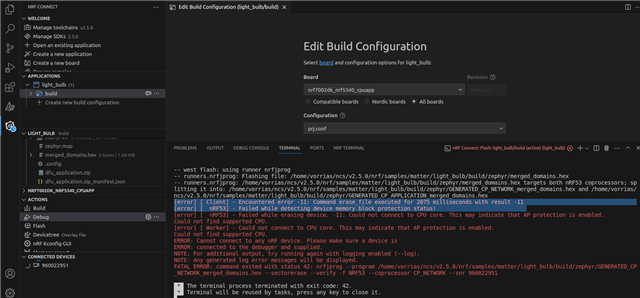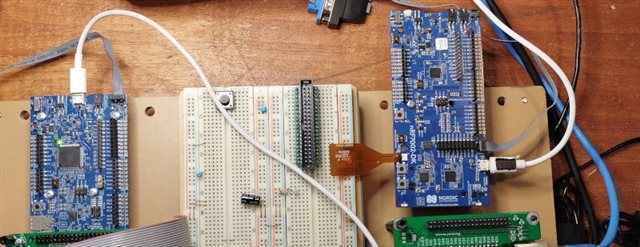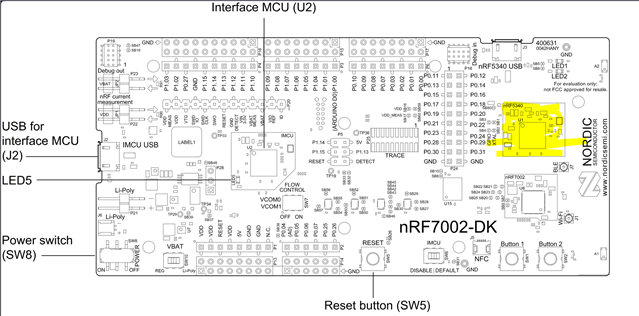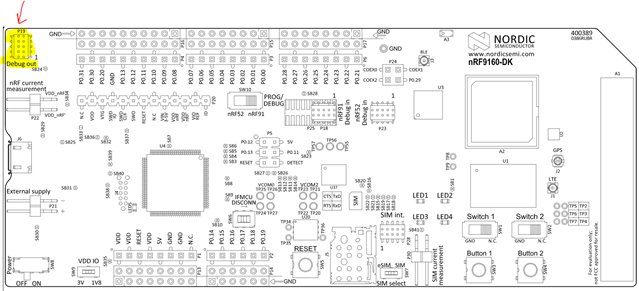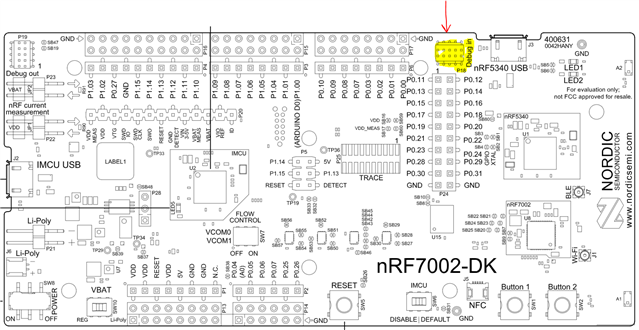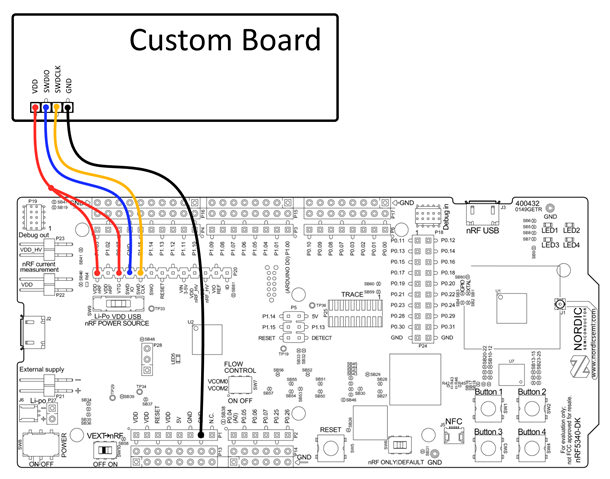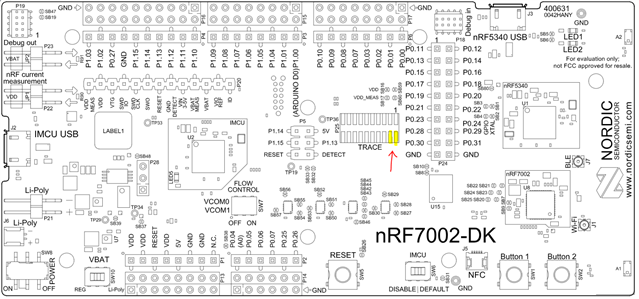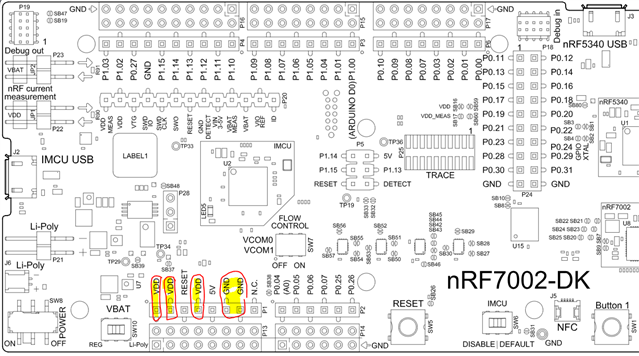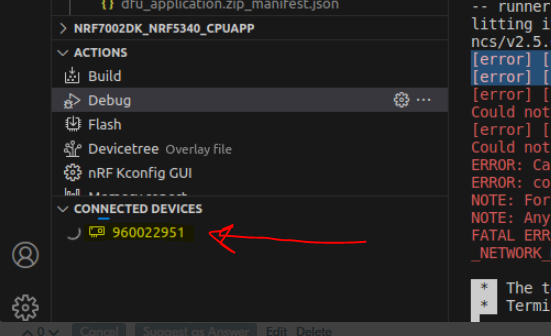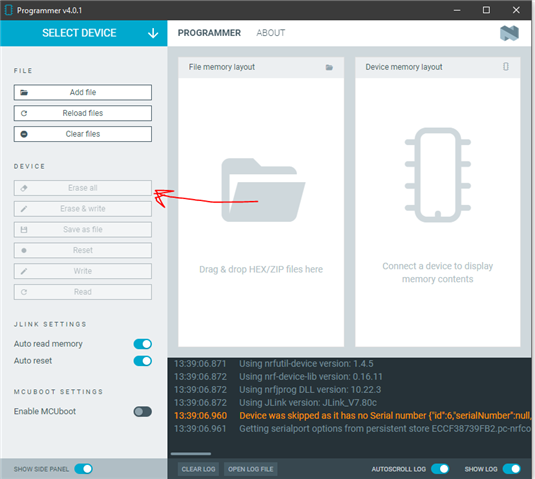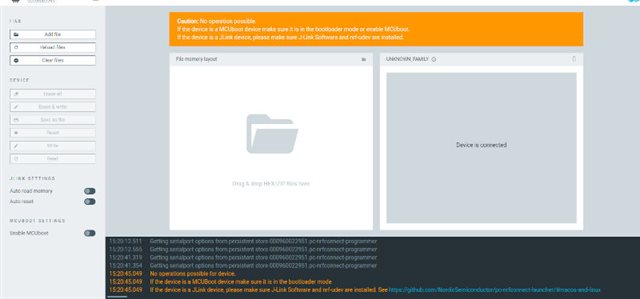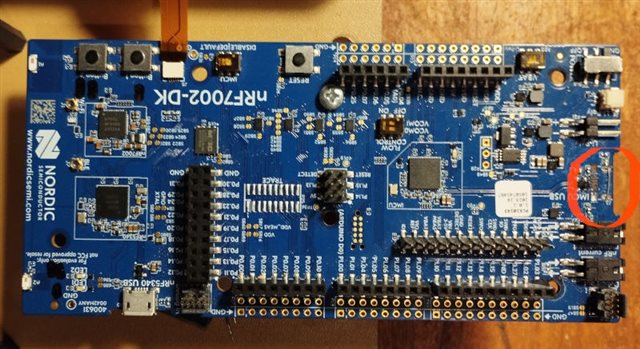
Hi
I am preparing a project for the MAKE IT MATTER contest.
During experiments I broke the USB connector on the nRF7002-DK.
Fortunately we already have downloaded the Light Bulb firmware on nRF 7002-DK and tested before the USB was broken. We have now a working Light Bulb module but no apparent way to reprogram it.
Looking for alternatives, a solution could be connecting the DK via JTAG connector + flat cable + JTAG programmer. Reading Nordic documentation we see that another DK can be used as a JTAG programmer.
So here some questions:
1 - How exactly nRF9160-DK (as JTAG programmer - debugger) can be connected with the nRF7002-DK using the JTAG flat cable?
2 - What is needed is to be able to discover the target device (nRF7002-DK) inside VS code or nRF Connect programmer.
3 - If that can be done can I do the same with Thingy:53 and how exactly?
4 - Can the other micro USB connector (nRF5340 USB) be used to program the nRF5340 chip?
5 - And finally is any way to externally solder / connect a USB connector? The tracks on the original Micro USB are damaged.
Note : I have been through a similar post 2 years ago nRF9160 DK as a Debugger for a second nRF9160 DK:
devzone.nordicsemi.com/.../nrf9160-dk-as-a-debugger-for-a-second-nrf9160-dk
But my target board is different
nRF5340-DK was ordered as well some time ago but it will not be here on time
I appreciate any help since the nRF7002-DK can not programmed in time for the contest.
So getting the nRF7002 to life is crucial.
Regards
Vasilis