Using nrf-device-lib version: 0.17.3
Using nrfjprog DLL version: 10.23.1
Using JLink version: JLink_V7.88j
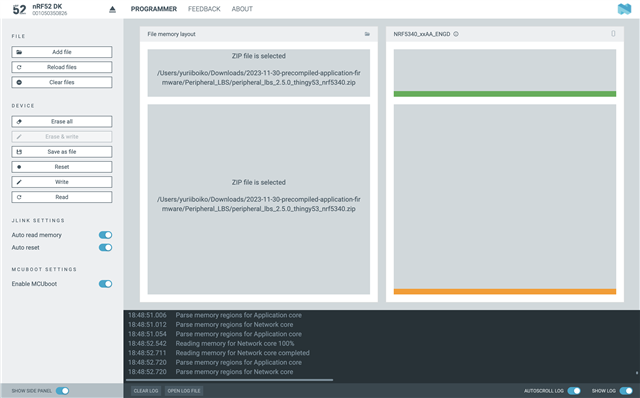
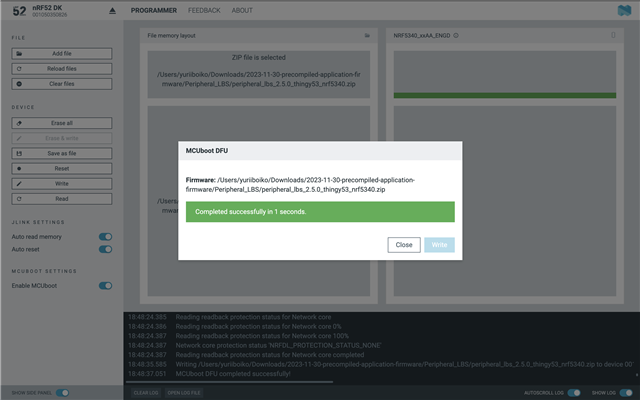
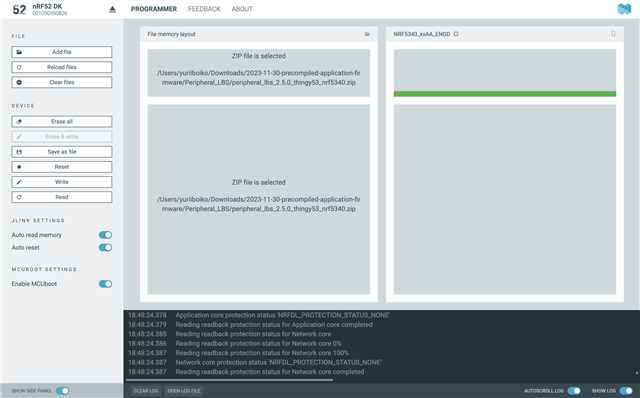
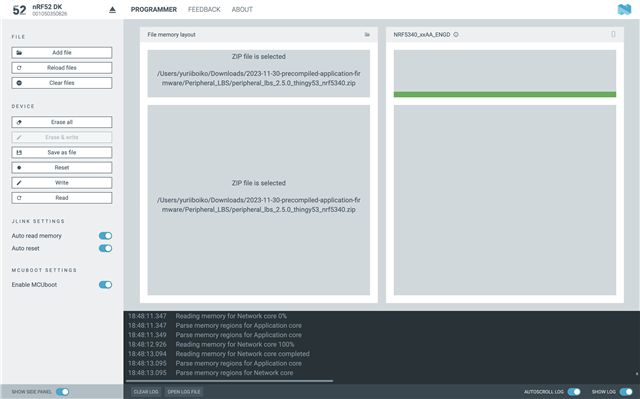
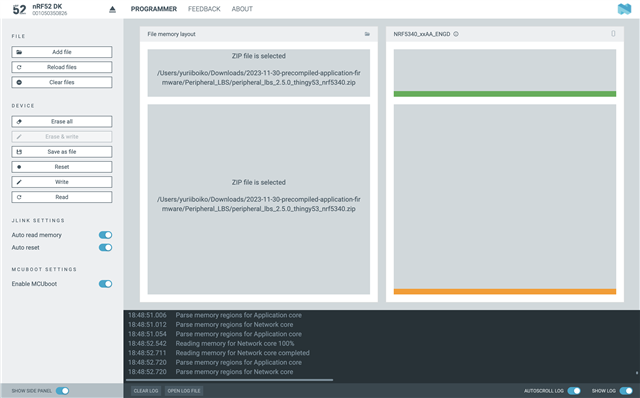
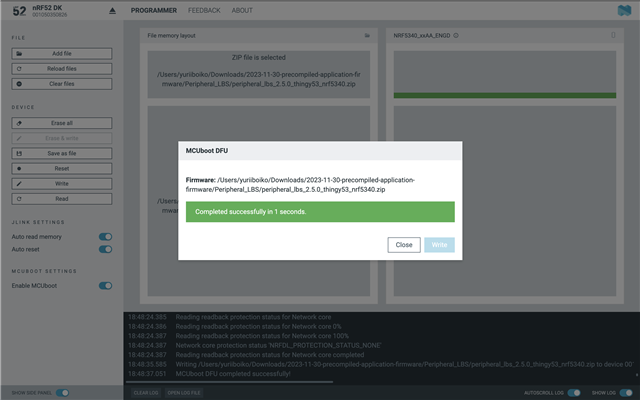
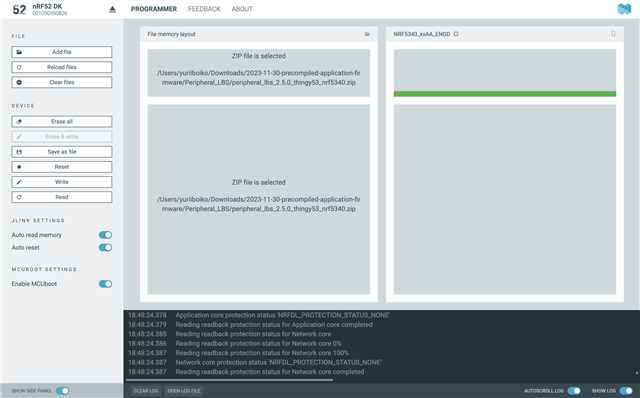
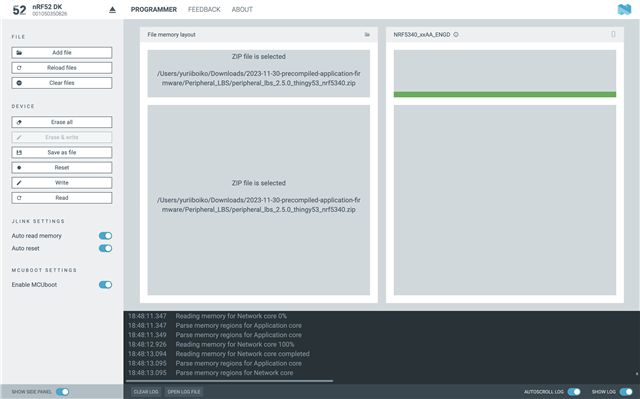
Hi Yurii,
When using an external debug probe, try selecting the .hex files in stead of the .zip files.
Please refer to contents.txt in the downloaded precompiled firmware archive.
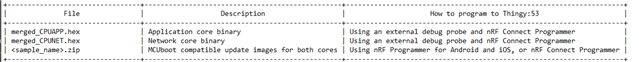
Any suggestions how can I make it work? helsing ? I did follow your advice on type of files.
As I mentioned, I can see programming is done correctly. No lights or BLE module turned on.
Hi Yuri, sorry for the delay.
Which sample did you select?
After programming the sample, could you check in Programmer whether the bootloader is present?
What happens if you try Serial Terminal in nRF Connect for Desktop? Is there any log output?
I did try to use precompiled Peripheral_LBS -> peripheral_lbs_2.5.0_thingy53_nrf5340.zip
I also tried to program via VS different samples like bliky and peripheral.
Not sure what you mean by
Programmer whether the bootloader is present?
If that :
In the Programmer navigation bar, click SELECT DEVICE.
A drop-down menu appears.
In the drop-down menu, select Bootloader Thingy:53.
Than no, I do not see Bootloader Thingy:53.
I do not see any output in Serial Terminal in nRF Connect for Desktop.
Hi Yuri,
As you have an external programmer, could you try programming the device from the command line directly, using nrfjprog? I can provide detals on Monday.
Yes, please provide how to do that. I will try using precompiled FW from nordic.
Sorry for the delay.
Please see Programming SoCs with nrfjprog.
Try nrfjprog --program zephyr.hex
Also try using --chiperase, as described in the link. However, you will then need to change family as described.
Sorry for the delay.
Please see Programming SoCs with nrfjprog.
Try nrfjprog --program zephyr.hex
Also try using --chiperase, as described in the link. However, you will then need to change family as described.
Thank you for commands. I did execute 2 of them.
Appears I was able to program. Device still would not blink or advertise.
Do I do something in wrong order?
Try #1
```
```
Try #2
```
```