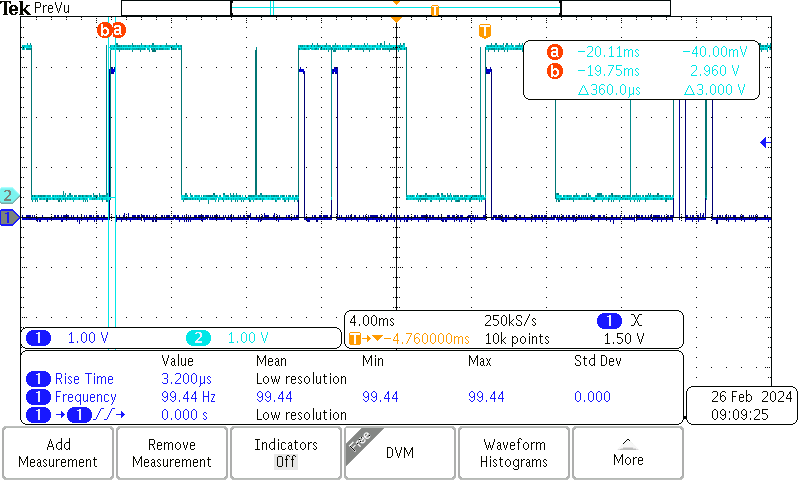Hi,
I use NRF52833 with nRF5 SDK 17.1.0 and reference examples/ble_peripheral/ble_app_uart/ for my development.
I am using the GPIOTE interrupt for ADS1292R DRDY pin. The DRDY pin will be low in frequency 250 Hz.
My setup for the GPIOTE interrupt is:
static void gpiote_init(void)
{
ret_code_t err_code;
err_code = nrf_drv_gpiote_init();
APP_ERROR_CHECK(err_code);
nrf_drv_gpiote_in_config_t in_config = GPIOTE_CONFIG_IN_SENSE_HITOLO(true);
in_config.pull = NRF_GPIO_PIN_PULLUP;
err_code = nrf_drv_gpiote_in_init(ADS1292_DRDY_IN_PIN, &in_config, ADS1292R_drdyHandler);
APP_ERROR_CHECK(err_code);
nrf_drv_gpiote_in_event_enable(ADS1292_DRDY_IN_PIN, true);
}
However, I found bout 27% of GPIOTE events were missed.
Anyone can help. Thanks!
Best Regards,
Terry