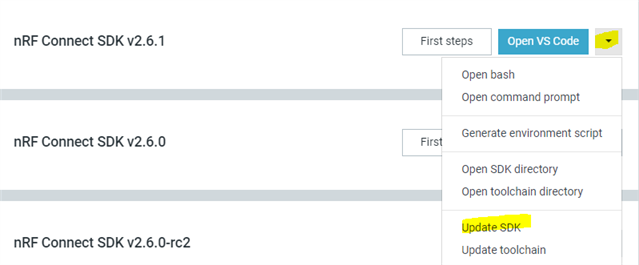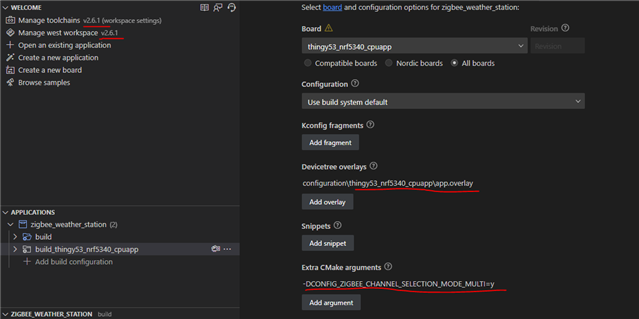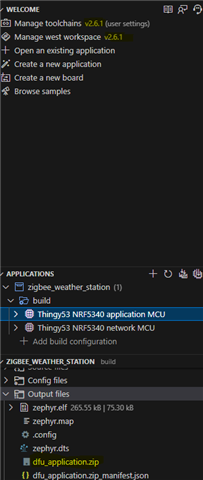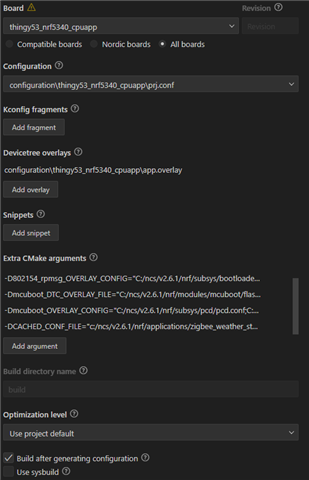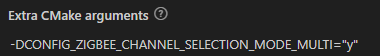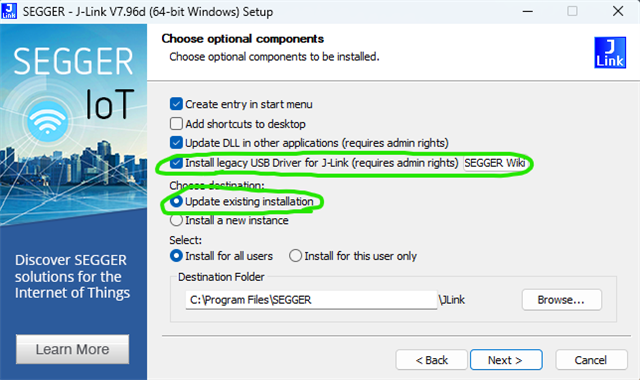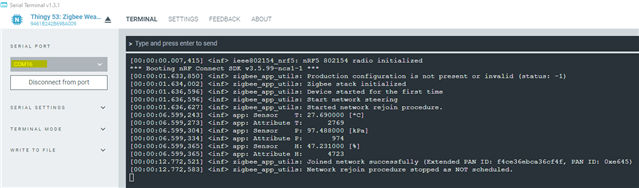I have new Thingy 53. Default Edge Inpulse demo works without any problem. But I have problem with Weather Station demo.
First I tested Zigbee version. After flashing using nRF Programmer it doesn't do nothing. No LED action, can't connect to Zigbee coordinator (I have many Zigbee devices and newer had problem connecting them).
Next I tested Matter version. Thingy should flash blue LED after start but LED is always on - not flashing. So this does something but not works as described in documentation.
Is some problem on my side? Definitelly I'd like to use Zigbee version but currently device seems dead every time I flash it.