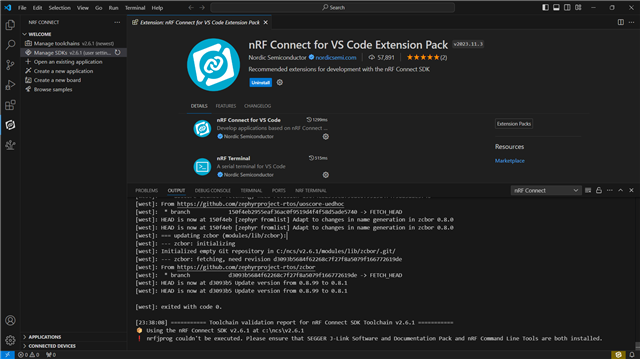
If you see i'm trying to install toolchain and nrf sdk v2.6.1 via vscode, the installations seems to be successful but at the end of toolchain as well as sdk installation the below
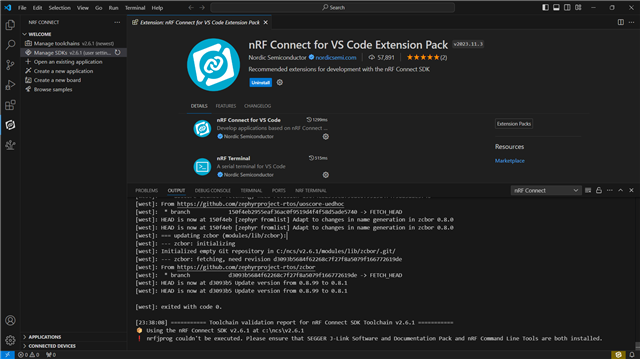
If you see i'm trying to install toolchain and nrf sdk v2.6.1 via vscode, the installations seems to be successful but at the end of toolchain as well as sdk installation the below
As I was searching for literally hours on this bug, I want to give advice on this point. We should not use `nrfjprog` anymore (see: nRF Command Line Tools - nordicsemi.com).
`nrfutil` (the currently advised tool: nRF Util - nordicsemi.com) is using some strange paths to search for the JLink-DLLs, which was prompted in the log file to me:
[2025-04-15T06:15:47.729Z] [18068] WARN - [ProbeLib] [2025-04-15 06:15:47.729760Z] Unable to set up J-Link DLL to get version information: J-Link DLL not found, searched in ["C:\\Users\\PhilippLuchscheiderr\\SEGGER\\JLink_V810e", "C:\\Program Files\\SEGGER\\JLink", "C:\\Program Files (x86)\\SEGGER\\JLink"]
After I found this piece of information, I just copied the relevant DLLs (JLinkARM.dll and JLink_x64.dll) into one of these paths (currently from the v8.18).
Any other try I made failed. Adding to PATH (like ChatGPT advised) or setting a settings variable in VSCode.
@nordic: why is there no proper documentation???
As I was searching for literally hours on this bug, I want to give advice on this point. We should not use `nrfjprog` anymore (see: nRF Command Line Tools - nordicsemi.com).
`nrfutil` (the currently advised tool: nRF Util - nordicsemi.com) is using some strange paths to search for the JLink-DLLs, which was prompted in the log file to me:
[2025-04-15T06:15:47.729Z] [18068] WARN - [ProbeLib] [2025-04-15 06:15:47.729760Z] Unable to set up J-Link DLL to get version information: J-Link DLL not found, searched in ["C:\\Users\\PhilippLuchscheiderr\\SEGGER\\JLink_V810e", "C:\\Program Files\\SEGGER\\JLink", "C:\\Program Files (x86)\\SEGGER\\JLink"]
After I found this piece of information, I just copied the relevant DLLs (JLinkARM.dll and JLink_x64.dll) into one of these paths (currently from the v8.18).
Any other try I made failed. Adding to PATH (like ChatGPT advised) or setting a settings variable in VSCode.
@nordic: why is there no proper documentation???