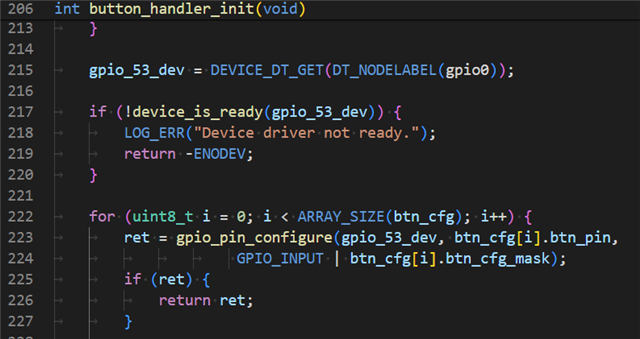Hello!
Using SDK v2.6.1 and the nRF5340 Audio application, I want to use an external button as button5 instead of the one that is on the board.
I noticed that if i change the device tree to use an unused pin on gpio1, it does not seem to work.
In src/bluetooth/bt_management/bt_mgmt.c, I added a print in the bonding_clear_check() function to see the value of BUTTON_5. When I run the application with the original device tree (gpio0 5), i see that the value is 5. If I change the device tree (gpio1 5 instead), it still shows at 5. This leads me to believe that it is not accessing the correct GPIO since I would expect it to be 37 (5 + 32).
Looking more closely, in src/modules/button_assignments.h, I see the button list which is giving BUTTON_5 its value.